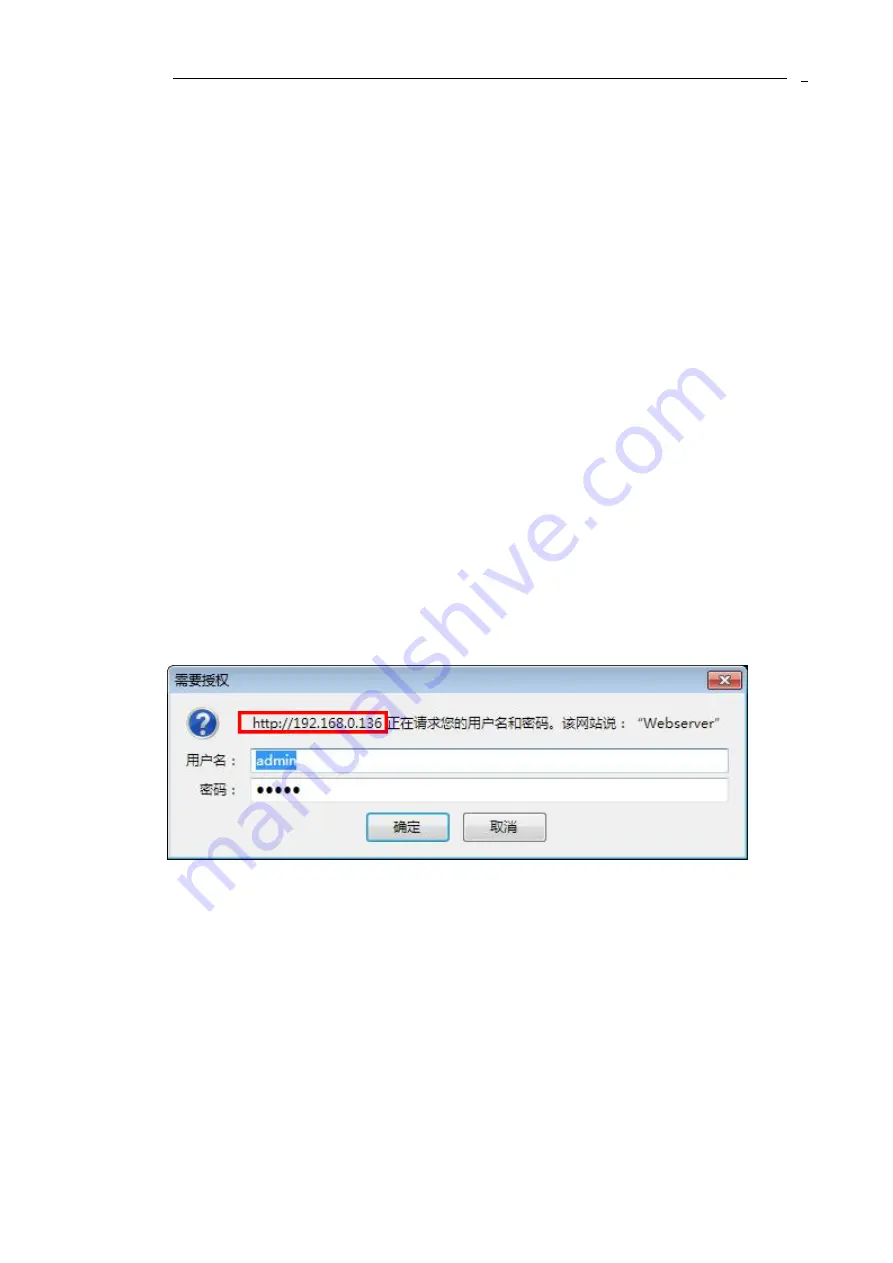
SFT2500C 32 in 1 IP to Analog Modulator User Manual
7
7
Chapter 3 Web NMS Management
This device does not support the LCD operation, and the modification can only be operated
under Web NMS.
3.1 Login
The factory default IP address is 192.168.0.136 and users can connect the device and web NMS
through this IP address.
Connect the PC (Personal Computer) and the device with a net cable, and use ping command to
confirm they are on the same network segment. For instance, the PC IP address is
192.168.99.252, we then change the device IP to 192.168.99.xxx (xxx can be 0 to 255 except
252 to avoid IP conflict).
Launch the web browser an input the device IP address in the browser’s address bar and press
Enter.
It displays the Login interface as Figure-1. Input the Username and Password (Both the default
Username and Password are “admin”. And then click “Login” to start the device setting.
Figure-1
3.2 Operation
3.2.1 Summary
When we confirm the login, it displays the summary interface as Figure-2.



































