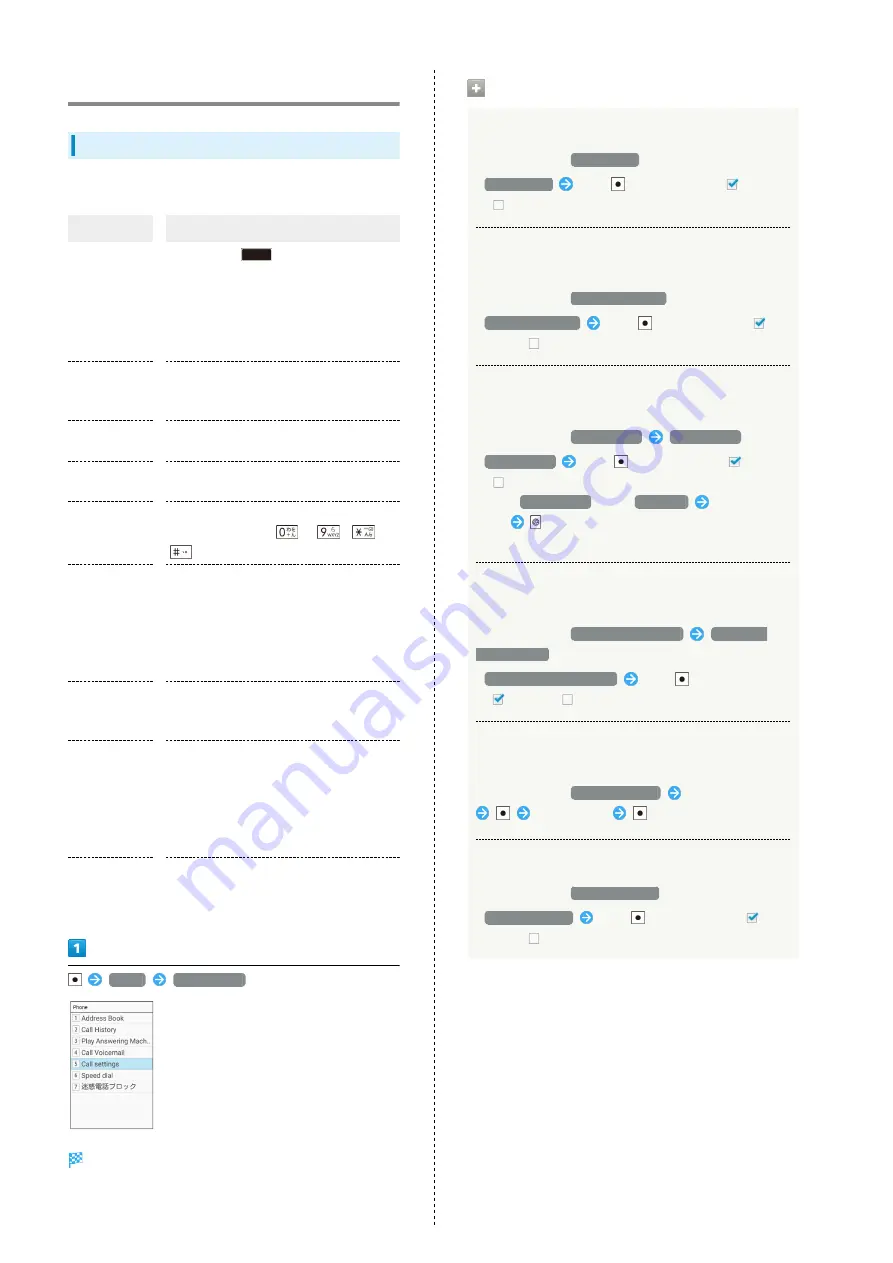
62
Changing Call Settings
Changing Call Settings
Settable items are the following.
Item
Description
Quick silent
Set whether
(Side Key) stops
ringtone and vibration when call is
arriving.
Add
unregistered
Set whether window for saving number
to Address Book appears after call with
unsaved party.
Auto answer
Set automatic answering when earphones
connected, and time until handset
answers.
Calling display
settings
Set background image, etc. shown during
calls.
Quick
responses
Edit SMS message to send to a caller when
unable to answer call.
Any-key
answer
Set whether calls can be answered by
pressing Dial Keys (
-
,
,
).
Answer phone
Play back Answer Phone and Voice Memo
messages, set operation of Answer Phone.
Voicemail/
divert
Activate and set operation of Voicemail/
Call Forwarding.
See "
" for
details.
Missed calls
Set notification for calls and Voicemail
messages.
See "
Int'l call
settings
Set country code list and Abroad
Assistant for international calls.
See "
Call barring
Set restrictions on outgoing/incoming
calls.
See "
Other service
settings
Set Notify Caller ID and Call Waiting.
See "
details.
Phone
Call settings
Call settings open.
Call Settings Operations
Setting Whether Side Key Stops Ringtone
In Call settings,
Quick silent
・
Quick silent
Press
to toggle select (
)/cancel
(
).
Setting Whether Window Appears for Saving
Number to Address Book after Call
In Call settings,
Add unregistered
・
Add unregistered
Press
to toggle select (
)/
cancel (
).
Setting Whether Connected Earphones Answer
Call Automatically
In Call settings,
Auto answer
Auto answer
・
Auto answer
Press
to toggle select (
)/cancel
(
).
・When
Auto answer
is on,
Call Time
Select
time
(Accept) to set delay until automatic
answering from 1 to 30 seconds.
Setting Whether Photo for Caller in Address
Book Appears in Display
In Call settings,
Call display settings
Picture of
Address Book
・
Picture of Address Book
Press
to toggle select
(
)/cancel (
).
Editing SMS Message to Send to Caller When
Unable to Answer
In Call settings,
Quick responses
Select message
Edit message
Setting Whether Dial Keys Answer Call
In Call settings,
Any-key answer
・
Any-key answer
Press
to toggle select (
)/
cancel (
).
Содержание Aquos Keitai
Страница 1: ...AQUOS User Guide...
Страница 2: ......
Страница 6: ...4...
Страница 24: ...22...
Страница 34: ...32...
Страница 46: ...44...
Страница 81: ...Internet Services Browser 80 Browser Operations 82 Saving Frequently Visited Sites 84...
Страница 88: ...86...
Страница 89: ...TV TV 88 Watching TV 89 Data Broadcast Japanese 90...
Страница 93: ...Camera Image Editing Capturing Photos Recording Videos 92...
Страница 98: ...96...
Страница 99: ...Music Videos Music Files 98 Viewing Videos 99...
Страница 103: ...Tools World Clock 102...
Страница 106: ...104...
Страница 107: ...Data Folder SD Card Handling Files Data Folder 106 Handset Memory SD Card 108...
Страница 113: ...Connectivity File Backup Using Infrared Transmission 112 Using Bluetooth 115 Backup 118 Using Data Transfer 119...
Страница 175: ......
















































