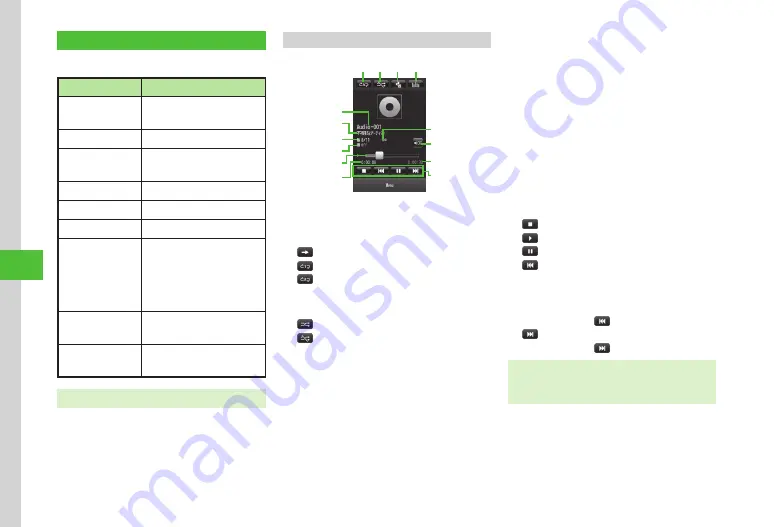
Media Player
8-4
8
Playing Music
Folder structure is as follows.
Folder
Description
Last played/Now
playing
Last played or currently played
file
All music
Up to 9999 music files
Playlists
View playable file in Music in
created folders
Artists
All music files by Artist
Albums
All music files by Album
Genres
All music files by Genre
Folder
All files in Ring songs
・
tones
and Music folders of Data
Folder and Memory Card, as
well as WMAudio on Memory
Card
Recent music
100 most recently played files
(most recent first)
Most played music
100 most frequently played
files (most frequent first)
・
Files on Memory Card may take longer to load.
Media Player Music Window
a b c d
m
n
e
f
h
g
i
j
Music Playback
l
k
a
Repeat mode
Tap to toggle settings.
: Off
: One
: All
b
Setting Shuffle
Tap to toggle settings.
: Shuffle On
: Shuffle Off
c
Setting Sound effects
・
Tap to set Sound effects and mood.
・
This is not available when using
Bluetooth
®
-compatible stereo headphone.
d
Spectrum analyzer
・
Tap to toggle spectrum analyzer.
・
This is not available when using Bluetooth
®
-
compatible stereo headphone.
e
Title (file name when title is unknown)
f
Artist's name
g
File number/Total number of files
h
Sound effects
i
Progress bar
Drag or tap to specify start point.
j
Elapsed playing time
k
Copy protection
l
Volume level
Tap to adjust volume.
m
Total playing time
n
Operation keys
: Stop
: Play
: Pause
: Cue/Previous song
・
Tap within three seconds after playback
starts to play previous song. Tap after t
hree
seconds to play beginning of current song.
Touch and hold
: Rewind
: Next song
Touch and hold
: Fast forward
・
Rotate handset 90 degrees to automatically rotate
Display image into Landscape view. Operations are
the same as those in Portrait view.
Содержание 941SC
Страница 3: ...Memo ...
Страница 107: ...Memo ...
Страница 139: ...Memo ...
Страница 177: ...Memo ...
Страница 247: ...Memo ...
Страница 289: ...Memo ...
















































