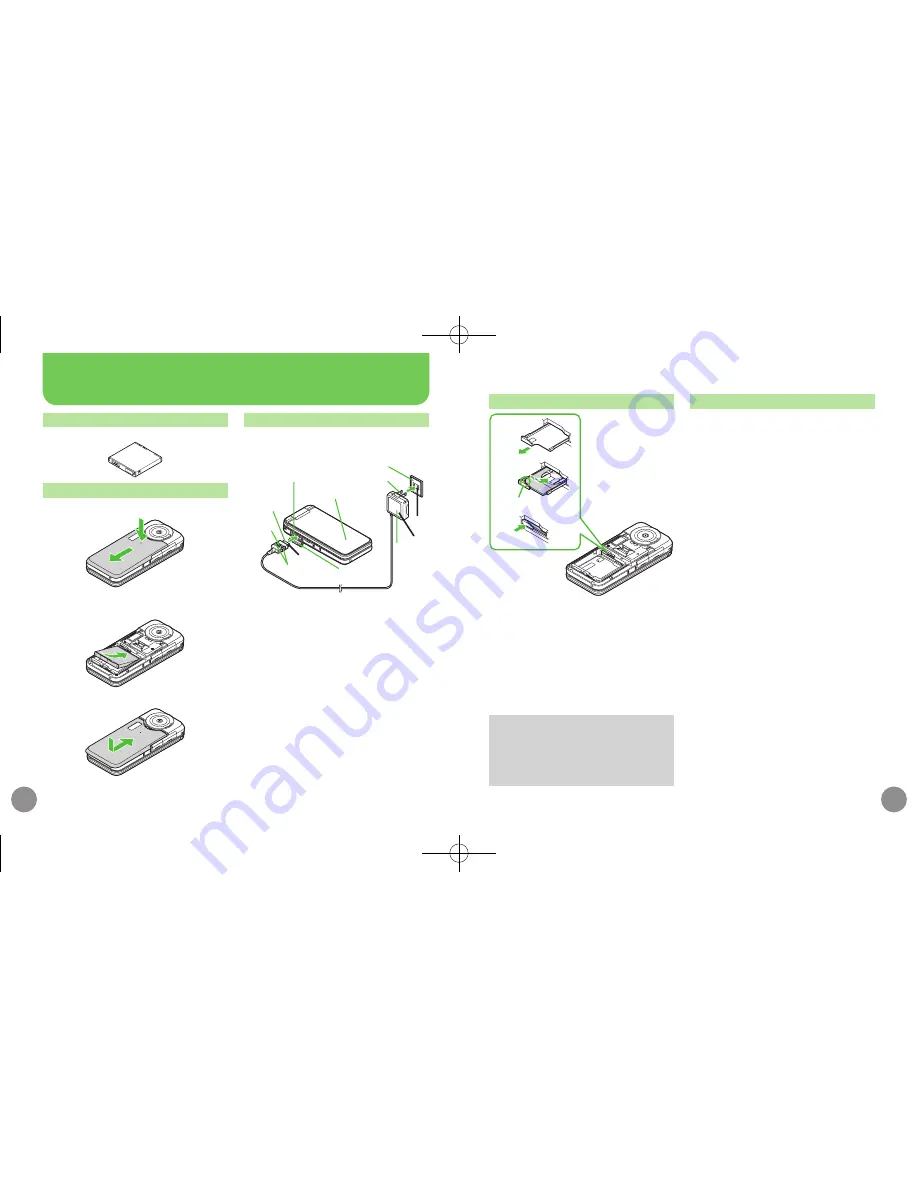
Accessory
Battery (SHBCR1)
Battery Installation
Remove cover
11
Press and slide as shown.
.
Insert battery
21
Close cover
31
Charging
Use specified AC Charger
ZTDAA1
(sold
separately) only.
AC 100V Outlet
Blades
AC
Charger
Release
Tabs
1
External
Device Port
Illumination Light
Port Cover
Charger
Connector
Arrows
2
3
Open Port Cover to insert
11
Charger Connector
Plug AC Charger into AC
21
outlet
Illumination Light (center LED only)
.
glows red while charging.
Illumination Light goes out when
.
battery is full.
After charging, unplug AC
31
Charger, then disconnect
handset
Before Using Handset
ii
USIM Card Installation
1
2
3
Notch
Using Tab, pull out Tray
11
until it clicks
Slide in USIM Card with IC
21
chip facing up
Push in Tray fully
31
Insert battery (P.ii)
41
First power off handset and remove
.
battery.
Do not force USIM Card into/out of
.
handset.
USIM Card must be inserted to use
.
handset.
USIM PIN
4-digit code (
9999
by default); activate
PIN Entry to restrict usage. Change PIN
as needed.
PIN Lock & Cancellation (PUK Code*)
■
Entering incorrect PIN three consecutive
times activates PIN Lock, limiting
handset use. Enter PUK Code to unlock.
For details, contact SoftBank Mobile
Customer Center, General Information.
Each USIM Card has a unique Personal
*
Unblocking Key (PUK Code). Do not
disclose it to unauthorized persons.
iii



























