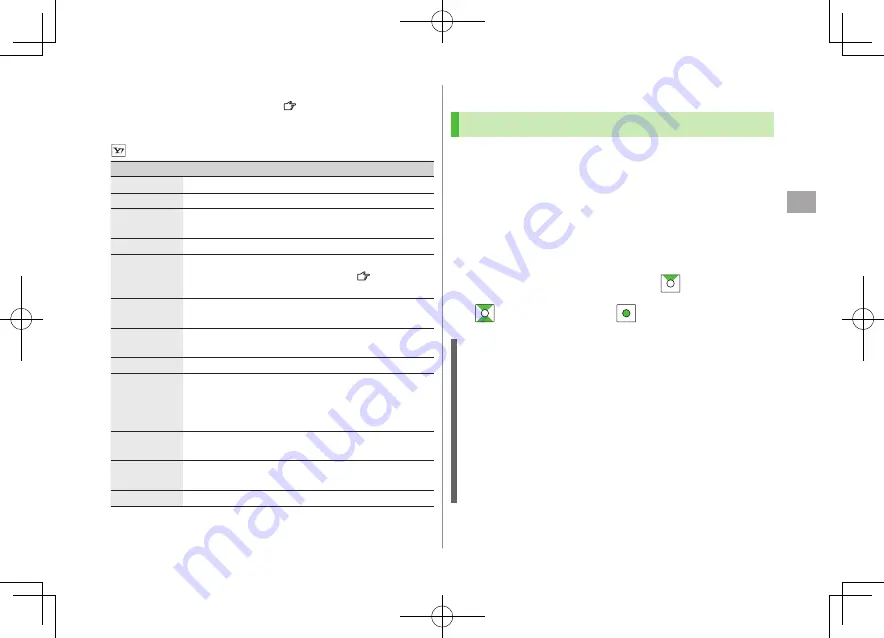
Camer
a
6-9
6
Functions Available after Shooting
■
Available only when
Auto save set
( P.6-8) is
OFF
Some operations are not available depending on camera mode or image
size.
[Menu]
Select an item (See below)
Item
Operation/Description
Play
Play back recorded video clip
Save
Select a folder
>
Store all/
animat'n
Save
>
or
Mirror save
Select a folder
<New>
Mirror save
Select a folder
>
Attach to
S! Mail
Send file via S! Mail
Select a folder
>
Create a message ( From Step 2
on P.13-4)
Set display
Set as wallpaper, Phone Book image, etc.
Select a folder
>
Select an item
Change
frame
*
Select a frame
>
Select a folder
Store in
Phone
>
or
microSD
Mirror
display/
Normal
display
Switch Mirror/Normal display
Display size
Set image size in preview window
Actual size
>
or
Fit in display
Icon
Show/hide display indicators
ON
>
or
OFF
Cancel
Discard image to return to preview window
* Available only when shooting with frame
Focus Functions (Outside Camera)
Changing Focus Settings
<Default> Camera mode: Face Detection
Video camera/Action mode: Auto
Select a focus setting according to occasion.
Focus on Individual scenes automatically.
Face Detection (Camera mode only): For portraits
Auto: Auto detection
Close-up: For nearby objects
Landscape: For distant landscapes
1
In Picture/Video Preview Window,
2
to select a setting
Face Detection
Detect up to five faces within 2.5 meters.
Show yellow Focus Guide when a face is detected.
Automatically focus on one face when more than one is detected
(Focus guide turns yellow once focus is on the face.).
Faces may not be detected in following conditions:
Face is tilted.
・
A part of face is covered by glasses, hat, mask or shadow.
・
Face is too small, big or dark for screen.
・
Face is at edge of screen.
・
Shoot with Auto focus if detection fails.
King_E_OI.indb 9
2009/03/04 9:34:41
Содержание 930P
Страница 1: ...User Guide 930P King_E_OI indb 1 2009 03 04 9 31 22 ...
Страница 76: ...Call 2 2 22 King_E_OI indb 22 2009 03 04 9 33 29 ...
Страница 130: ...7 6 Entertainment 7 King_E_OI indb 6 2009 03 04 9 34 49 ...
Страница 142: ...8 12 Music Player 8 King_E_OI indb 12 2009 03 04 9 35 03 ...
Страница 164: ...9 22 Managing Files 9 King_E_OI indb 22 2009 03 04 9 35 22 ...
Страница 178: ...10 14 Connectivity 10 King_E_OI indb 14 2009 03 04 9 35 32 ...
Страница 190: ...11 12 Handset Security 11 King_E_OI indb 12 2009 03 04 9 35 39 ...
Страница 224: ...13 22 Messaging 13 King_E_OI indb 22 2009 03 04 9 36 23 ...
Страница 238: ...14 14 Internet 14 King_E_OI indb 14 2009 03 04 9 36 35 ...
Страница 244: ...15 6 S Appli 15 King_E_OI indb 6 2009 03 04 9 36 38 ...
Страница 254: ...17 4 S GPS Navi 17 King_E_OI indb 4 2009 03 04 9 36 46 ...
















































