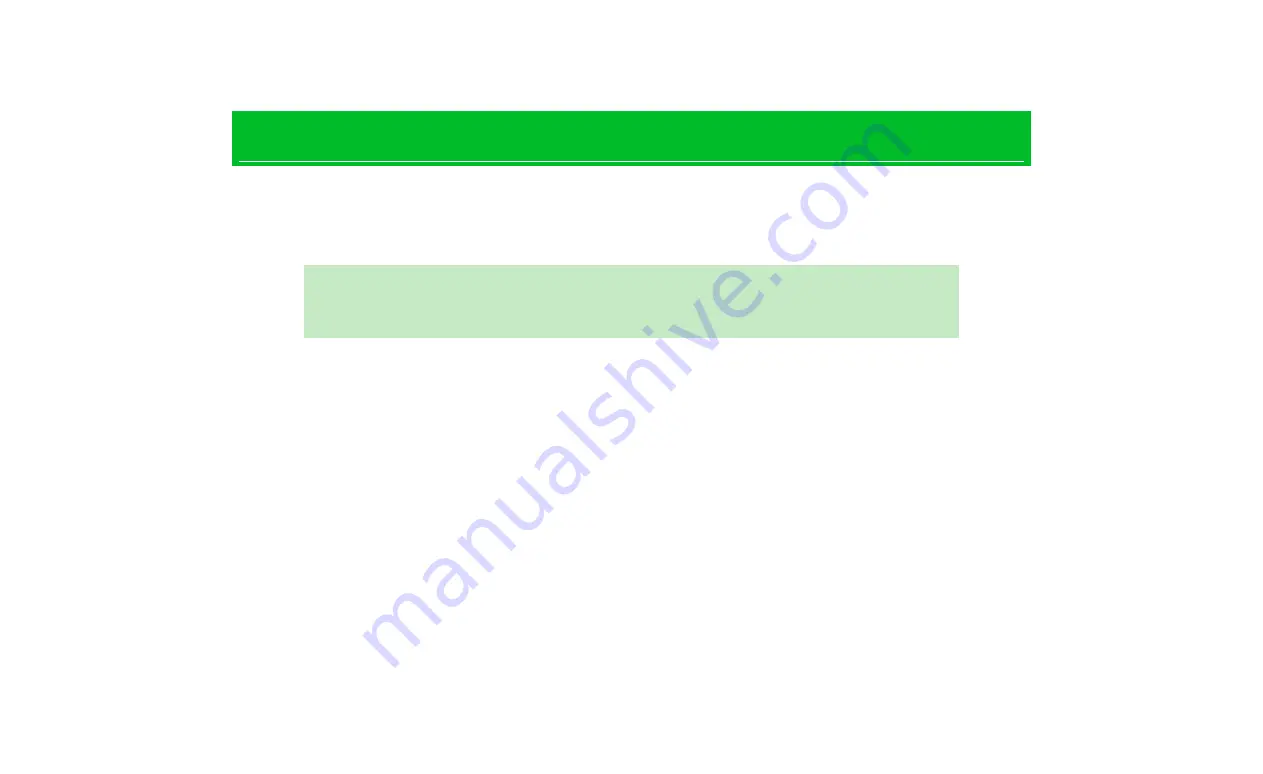
xxiv
General Notes
●
When not using the handset for an extended period, remove the battery and store it in a cool, dry place.
Inside Cars
●
Handset use may affect electronics in some car models. Confirm with your car dealer whether sufficient magnetic protection
measures are implemented in your car. Failing to do so may compromise safe driving.
Handling
●
Use a dry soft cloth (e.g. eyeglass cloth) to wipe handset. Handset's color LCD may be treated with special coating for enhanced
visibility. Rubbing Display with a dry cloth may scratch the surface. Clean handset carefully using a dry soft cloth for eyeglasses. If
moisture or soil is left on Display, the coating may stain or peel off. Do not use alcohol, solvent, benzene or detergent, as it may
cause discoloration and remove printed logos.
●
Occasionally clean the power terminals and the battery terminals with a dry cotton swab or cloth. Soiled terminals may cause poor
contacts resulting in power failure and insufficient charging. When cleaning, take care not to deform the terminals.
●
Do not apply excessive force to handset and battery. Placing handset in a bag packed with many items or sitting down with handset
in your pocket may damage Display, internal circuit board or battery, and cause malfunction. Close handset before placing inside a
bag. Neglecting to do so may cause damage. Such damage is not covered by the warranty, even if there is no external damage.
●
Although handset becomes warm while being used or charged, it is not a malfunction.
●
Do not leave the Camera Lens exposed to direct sunlight. Doing so may discolor or burn Optical Element.
●
Do not affix thick stickers or labels to the Display or keypad side. Doing so may result in malfunction, and may cause keys and buttons
to be wrongly activated when handset is closed, resulting in malfunction and reduced battery life.
●
Do not leave battery removed or uncharged for an extended period of time. Doing so may alter or erase the settings and data you
saved. SoftBank accepts no liability for any damages resulting from such loss or alteration.
●
Do not store empty Battery. Doing so may degrade performance and shorten life of Battery.
●
When removing Stereo Earphone Conversion Cable or AC Charger from External Device Port, do not pull the cord, hold the
connector. Pulling the cord may result in wire breakage or malfunction.
●
Keep liquids away from handset. Handset, battery, AC Charger and USIM Card are not waterproof. Do not use in rain or humid
locations (e.g. bathrooms). If worn close to the body, moisture from sweat may corrode internal parts and cause malfunction.
Damage caused by water or humidity is not covered by the warranty.
●
Do not place handset near an air conditioner vent. Abrupt temperature change may form condensation, leading to corrosion or
malfunction.
Содержание 930CA
Страница 32: ......









































