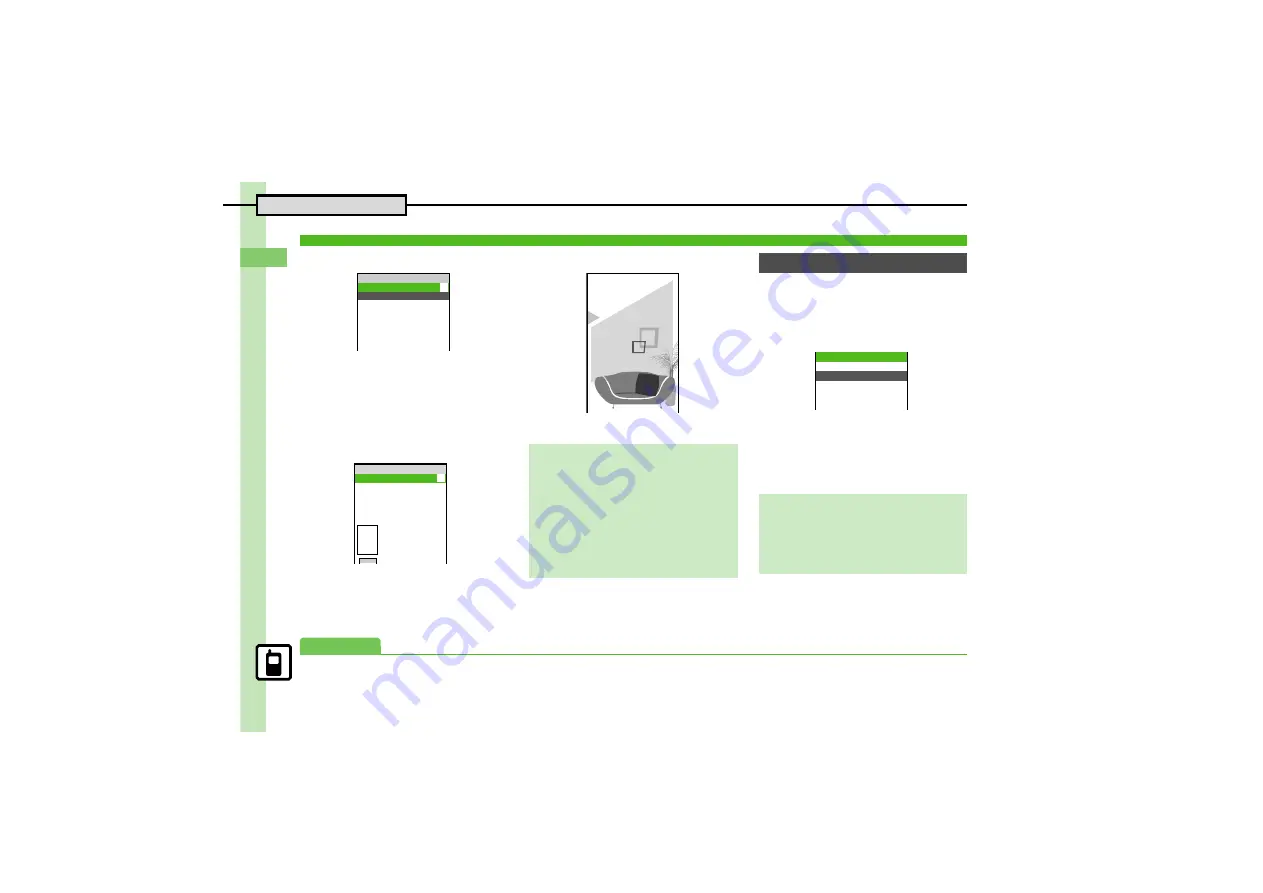
B
a
si
c Op
e
ra
tio
n
s
2
2-
20
Data Folder
1
%
S
g
Data Folder
S
%
.
Unselectable files/folders appear in
gray.
.
To show/hide sub folders, select a
folder and press
A
.
2
e
Select folder
S
%
To open a sub folder, select it and
press
%
.
File List
3
g
Select file
S
%
.
The content plays or appears.
.
To return to file list, press
$
.
All images in Pictures or DCIM folder
appear sequentially.
1
In file list,
e
(select file)
S
B
File Options Menu
2
e
Slide Show
S
%
.
Slide Show starts.
3
%
S
Slide Show stops
Opening Files
Data Folder
w
BCDEFGHIJ
10
A
Pictures
B
DCIM
d
Ring Songs・Tones
D
S! Appli
c
Music
E
Videos
G
Lifestyle‑Appli
t
N
Pictures
w
10
My Pictograms
GCa
GHpress and
ICacuator
JInt' Ca
K
サークルトーク
Ca
ああああ籍ああああああ
ああああ籍ああああああ
ああああ籍ああああああ
)
N
C
My Pict.
Download
Opening Memory Card Files
After
2
,
B
S
e
Change to
MemoryCard
S
%
S
3
S! Mail Attachments
After
2
,
g
(select file)
S
B
S
e
Send
S
%
S
e
As Message
S
%
,
When a confirmation appears, follow
onscreen instructions.
Copy Protected Files (
K
or
L
)
.
Some functions may not be available.
Slide Show
Changing Interval
In
3
,
B
S
e
Speed
S
%
S
e
Select speed
S
%
,
When Speed is set to
Manual
, press
%
,
#
or
(
to advance or reverse
frames.
ああああ籍ああああああ
ああああ籍ああああああ
ああああ籍ああああああ
ああああ籍ああああああ
ああああ籍ああああああ
090392Create
ああああ籍ああああああ
ああああ 2:Stamp
ああああ籍ああああああ
ああああ籍ああああああ
ああああ籍ああああああ
090392Create
Change to MemoryCard
Move >>
Copy >>
Send >>
Print >>
Options
Advanced
0
















































