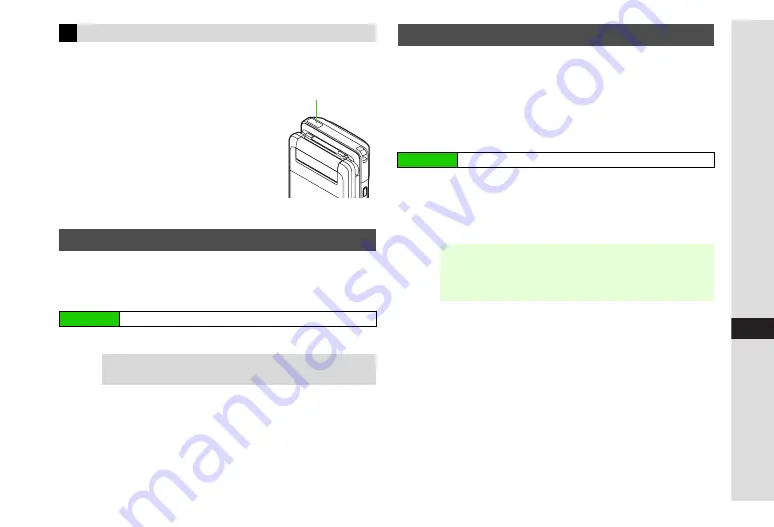
15-3
15
S! Applications
Use handset to control a TV, VCR, etc. (A compatible
S! Application is required.)
^
Align Infrared Port (right) with
infrared port of target device.
^
Maximum usage distance is
approximately five metres (with a
fully charged battery).
^
Remote control operation may not be
possible depending on ambient light
level, obstacles, etc.
Synchronise Memory Cards used on other SoftBank
handsets, PCs and other devices to update S! Appli Library.
Retrieve Network Information beforehand (see
1
Choose
Yes
and press
b
Connect handset to a TV, VCR, etc. with the optional Video
Cable to view S! Applications on the target device.
^
Use Video Output with compatible S! Applications; confirm
compatibility in
Video out
^
Before performing the steps below, connect Video Cable to
handset and device (see
).
1
Select an S! Application and press
b
2
Press
j
S! Application appears on the device.
^
Press
j
to toggle display between the device and handset.
Remote Control
S! Applications on Memory Card
Main Menu
H
S! Appli
A
Settings
A
Synchronisation
Tip
H
It may take some time to update S! Appli Library
depending on the number of files saved, etc.
Infrared Port
Video Output
Main Menu
H
S! Appli
A
S! Appli
Note
H
^
For eye safety, avoid playing S! Applications on an
external device for long periods.
^
S! Applications started from Screensaver do not
support Video Output.
Содержание 910SH
Страница 30: ...1 1 Getting Started...
Страница 59: ...2 1 Basic Handset Operations...
Страница 79: ...3 1 Text Entry...
Страница 93: ...4 1 Phone Book...
Страница 112: ...5 1 Video Call...
Страница 120: ...6 1 Camera...
Страница 144: ...7 1 Media Player...
Страница 164: ...8 1 Managing Files Data Folder...
Страница 189: ...9 1 Additional Settings...
Страница 218: ...10 1 Connectivity...
Страница 233: ...11 1 Tools...
Страница 259: ...12 1 Optional Services...
Страница 269: ...13 1 Messaging...
Страница 307: ...14 1 Yahoo Keitai...
Страница 329: ...15 1 S Applications...
Страница 339: ...16 1 S FeliCa Japanese Only...
Страница 347: ...17 1 Entertainment...
Страница 355: ...18 1 Communication...
Страница 375: ...19 1 Appendix...
















































