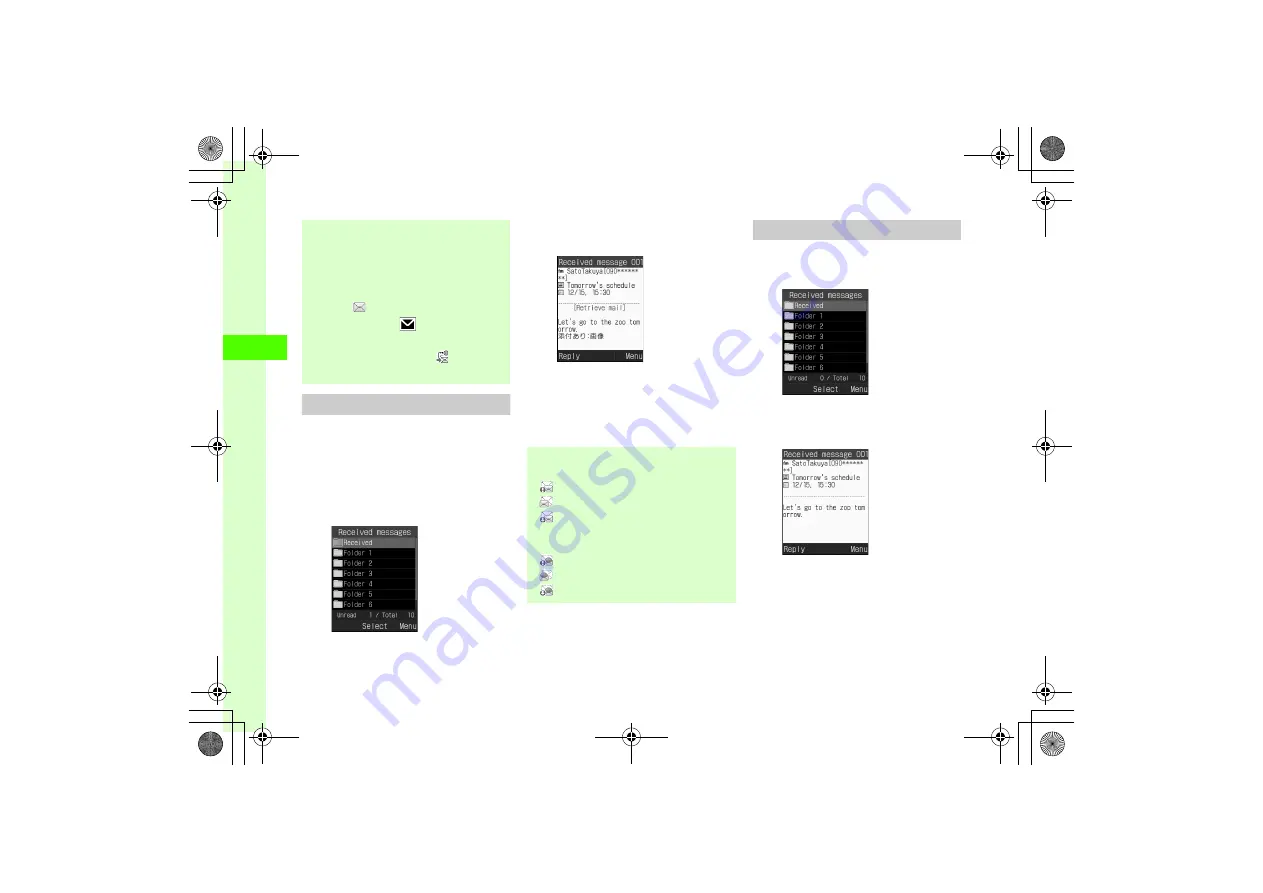
4-10
4
Messag
ing
Retrieving Complete Messages
When
Receiving options
Manual retrieval
, S! Mail is temporarily stored on
Mail Server; part of the received message is sent to
820SC as a reception notification. Retrieve
complete messages from Mail Server.
a
w
→
Received messages
b
Select a folder
→
Select a
notification
c
Retrieve mail
→
Select a
complete message
Replying to Received Messages
Reply to the received messages.
a
w
→
Received messages
b
Select a folder
→
Select a
message to reply to
●
When a file is attached, a file name and thumbnail
appear at the bottom of the message.
●
If messages are received out of Standby, number of
messages, sender numbers or mail addresses (names
if saved in Phonebook), etc. scroll across Display top.
Afterward
appears (
●
When 820SC is closed,
appears on Sub Display
for new messages (
●
When a Delivery Report arrives,
flashes and
disappears. In Standby, a notification appears.
●
Message List Indicators
Unread Message Notification
: Priority high
: Priority standard
: Priority low
Read Message Notification
: Priority high
: Priority standard
: Priority low
Notification
Details






























