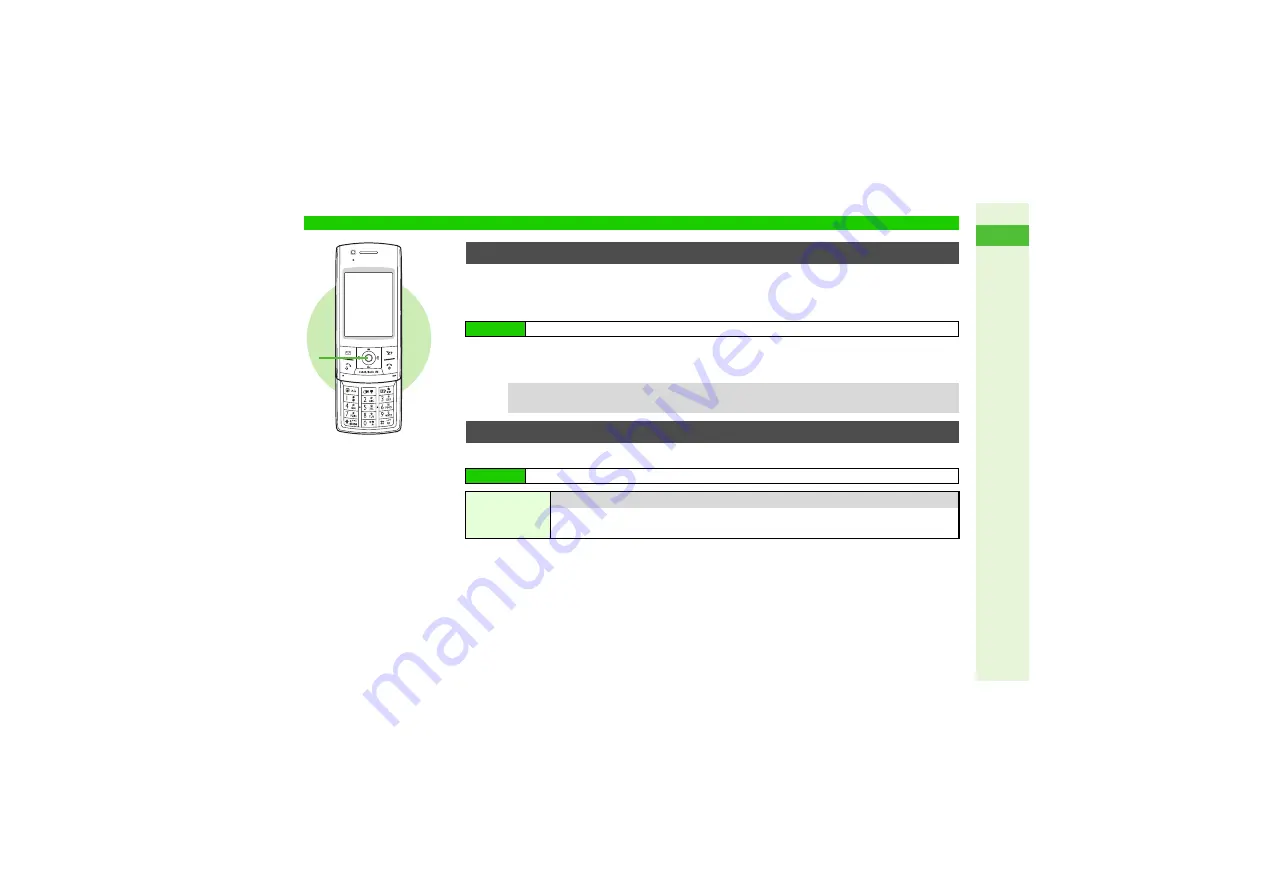
2-13
2
Basic Operations
Call Timers
1
2
Check estimated time of the most recent call (Last Call Time) and all calls made since Clear
Timers was last applied (All Calls Time).
To show elapsed Call Time during a call, see
"Call Time Counter."
1
Select
Dialled Calls
or
Received
Calls
and press
b
2
Press
b
to return
Follow these steps first.
Dialled Calls & Received Calls
Main Menu
I
Settings
A
Call/Video Call (
F
)
A
Call Time & Cost
A
Call Timers
Tip
I
^
Last Call Time and All Calls Time remain even after handset power is turned off.
^
Ring time for incoming or outgoing calls is not counted. On hold time is counted.
Clear Timers
Main Menu
I
Settings
A
Call/Video Call (
F
)
A
Call Time & Cost
A
Call Timers
Clear Timers
Reset Call Timers
Select
Clear Timers
A
Press
b
A
Enter Handset Code
A
Press
b
A
Choose
Yes
A
Press
b
















































