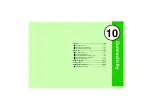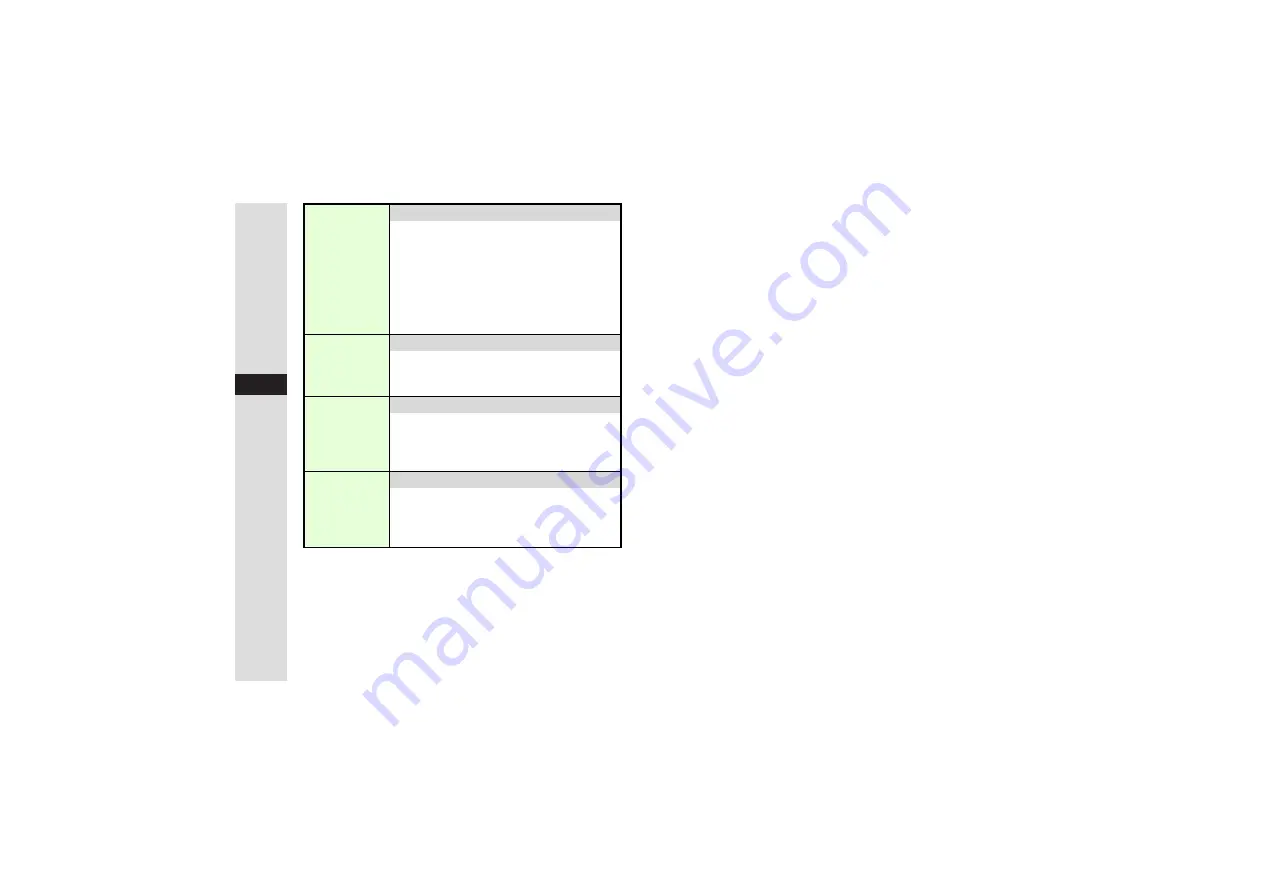
9-26
9
Ad
ditional Settin
g
s
Close To
8
Continue
Call
Activate or cancel Slider auto end call
Use
F
to select
Call/Video Call
A
Select
Slider Settin
g
s
A
Press
b
A
Select
Close
To
A
Press
b
A
Select
Continue Call
or
End Call
A
Press
b
^
Continue Call
: talk even if Slider is closed
^
End Call
: close Slider to end calls; line stays
open if Headphones or Answer Phone is in
use or another line is on hold, etc.
Minute Minder
8
Off
Handset beeps once each minute during calls
Use
F
to select
Call/Video Call
A
Select
Minute Minder
A
Press
b
A
Choose
On
(handset beeps) or
Off
A
Press
b
Display Call
Cost
8
Off
Show or hide Call Cost after each call
Use
F
to select
Call/Video Call
A
Select
Disp. Time/Call
A
Press
b
A
Select
Display
Call Cost
A
Press
b
A
Choose
On
or
Off
A
Press
b
Call Time
Counter
8
On
Show or hide elapsed Call Time during a call
Use
F
to select
Call/Video Call
A
Select
Disp. Time/Call
A
Press
b
A
Select
Call
Time Counter
A
Press
b
A
Choose
On
or
Off
A
Press
b