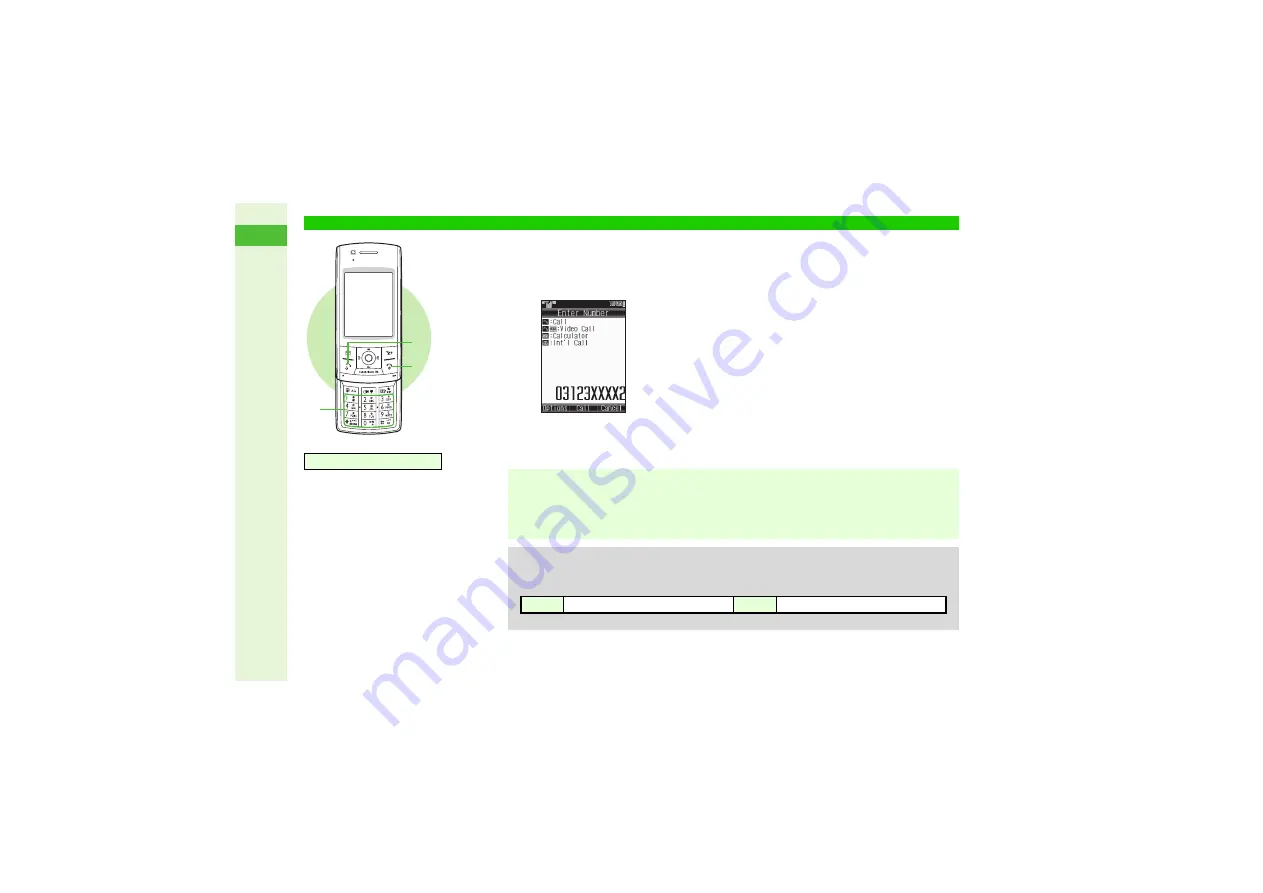
2-2
2
Basic Operations
Initiating a Call
CHECK!
^
Confirm handset is on.
^
Check signal strength
(
1
).
^
Handset will not transmit
when
B
,
X
,
I
or
Y
appears (
).
2
3
1
to initiate international calls from Japan,
for
V
oice Calls from outside Japan
and
for
V
ideo Calls.
1
Enter a phone number
^
Include area code for all numbers.
2
Confirm the number and press
f
Handset dials the number.
Correcting Numbers
^
Use
F
to move cursor and press
i
to
delete the digit above the cursor. Move
cursor and press
i
for 1+ seconds to
delete the digits above and after the cursor.
^
Before moving cursor, press
i
for
1+ seconds to delete the entire number and
return to Standby.
3
Press
g
to end call
^
Alternatively, close Slider to end call.
3
Close To:
Note
I
^
Earpiece is a speaker. Always maintain some distance from Earpiece/Speaker while
ringtones, music or other handset sounds play.
^
Do not cover Microphone while talking.
^
Avoid covering area over Internal Antenna.
^
V
oice quality is affected depending on how and where handset is used.
Tip
I
^
For operations during a call (Loudspeaker, Mute, Hold, etc.), see
.
^
To send/block Caller ID, enter the following numbers/symbols before a phone number when
placing a call.
B
Alternatively, enter a phone number and press
N
x
to select
Show My ID
or
Hide My ID
.
Send
186
or
q
31
p
Block
184
or
p
31
p
















































