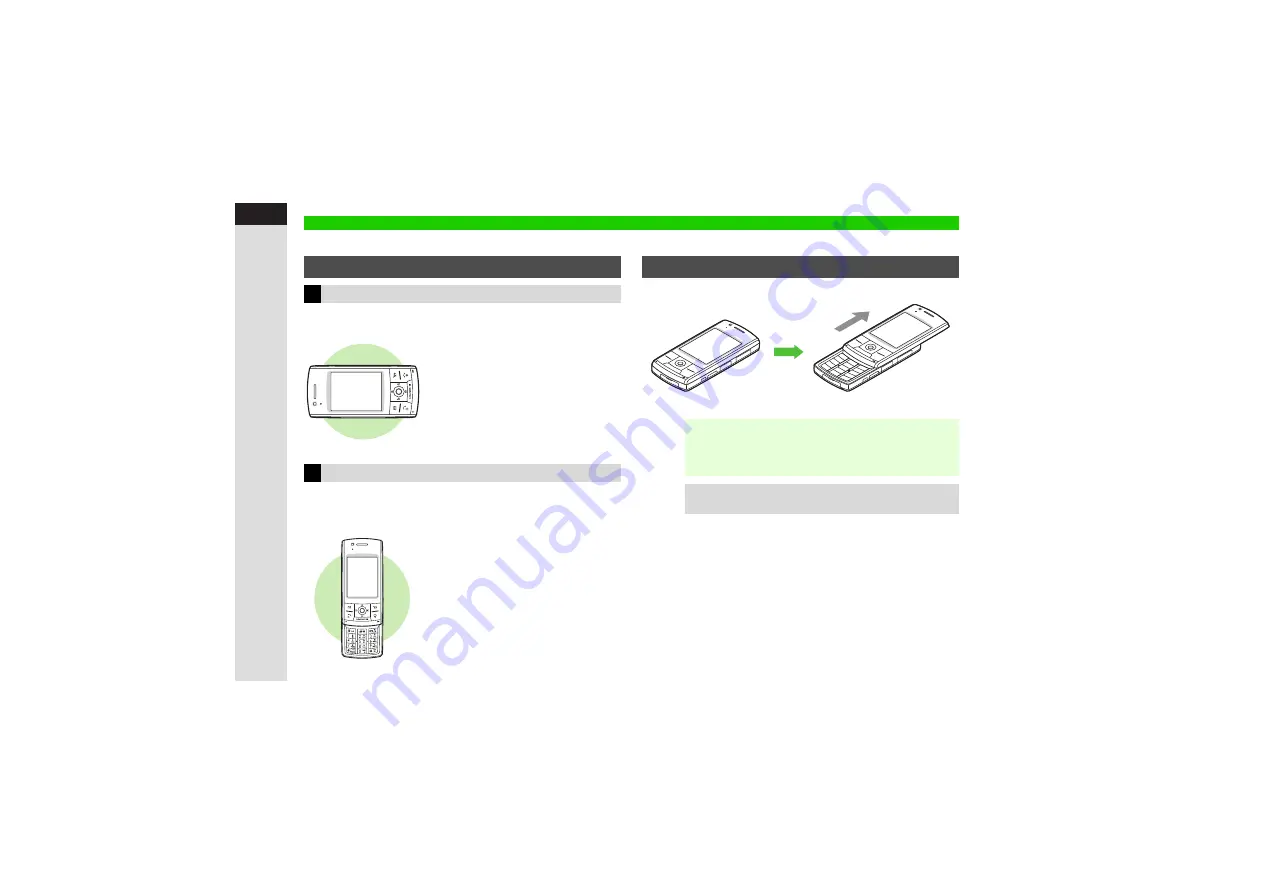
1-8
1
Gettin
g
Star
ted
Use handset in the following positions.
Use mobile camera in wide view.
Keypad Lock (
) is active by
default.
Access all functions/operations. (Wide view for mobile
camera is not available in this position.)
Place/answer calls, send
messages, adjust settings, etc.
Slide Display until it stops.
Slider Positions
Features
Slider Closed
Slider Open
Changing Position
Note
I
^
Do not place labels or stickers on Keypad or behind
Display; may hinder Slider movement.
^
Avoid touching Keypad when opening/closing Slider;
malfunction may result.
Tip
I
Use Keypad Lock (
) to prevent accidental
operation/function activation.
Slider Closed
Slider Open






























