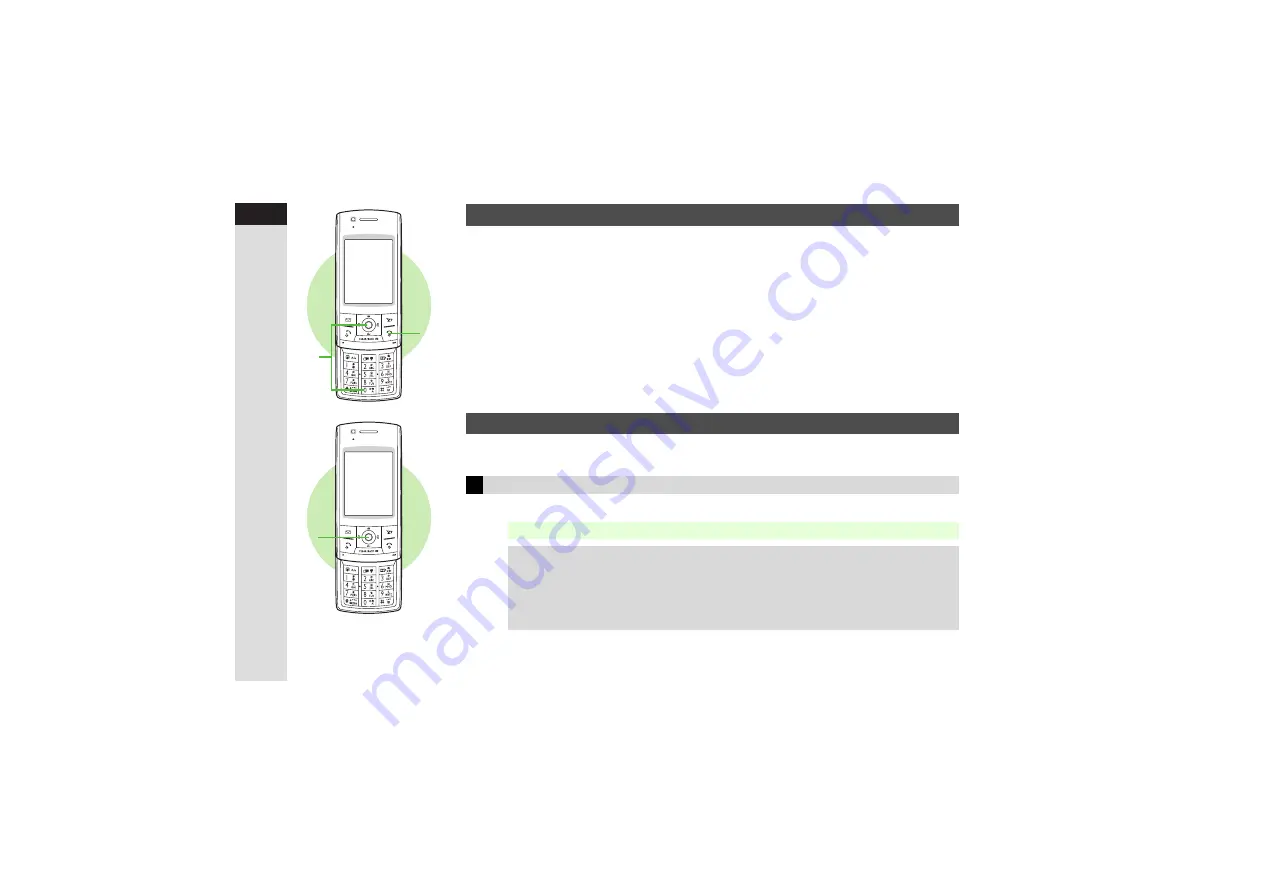
1-16
1
Gettin
g
Star
ted
1
2
1
1
Press
b
0
Handset phone number appears.
^
To add, edit or delete My Details, see
2
Press
g
to exit
Use Keypad Lock to lock handset keys and prevent accidental operation/function activation.
By default, closing Slider activates Keypad Lock (
); open Slider to temporarily cancel.
1
Press
b
for 1+ seconds
My Details
Keypad Lock
Activating/Canceling Keypad Lock
Note
I
Emergency calls (110, etc.) are not possible when Keypad Lock is active. See
.
Tip
I
When Keypad Lock is Active
^
Incoming calls temporarily cancel Keypad Lock. To answer a call, press
f
. [Activate Any Key
Answer (
) to answer calls with other keys (
).] Keypad lock reactivates after the call.
^
Handset power does not turn off even if
g
is pressed for 2+ seconds.
^
When Display Backlight is off and Slider closed, press
b
to reactivate it.
^
Keypad Lock is unavailable during calls or mobile camera use, or when viewing media.
















































