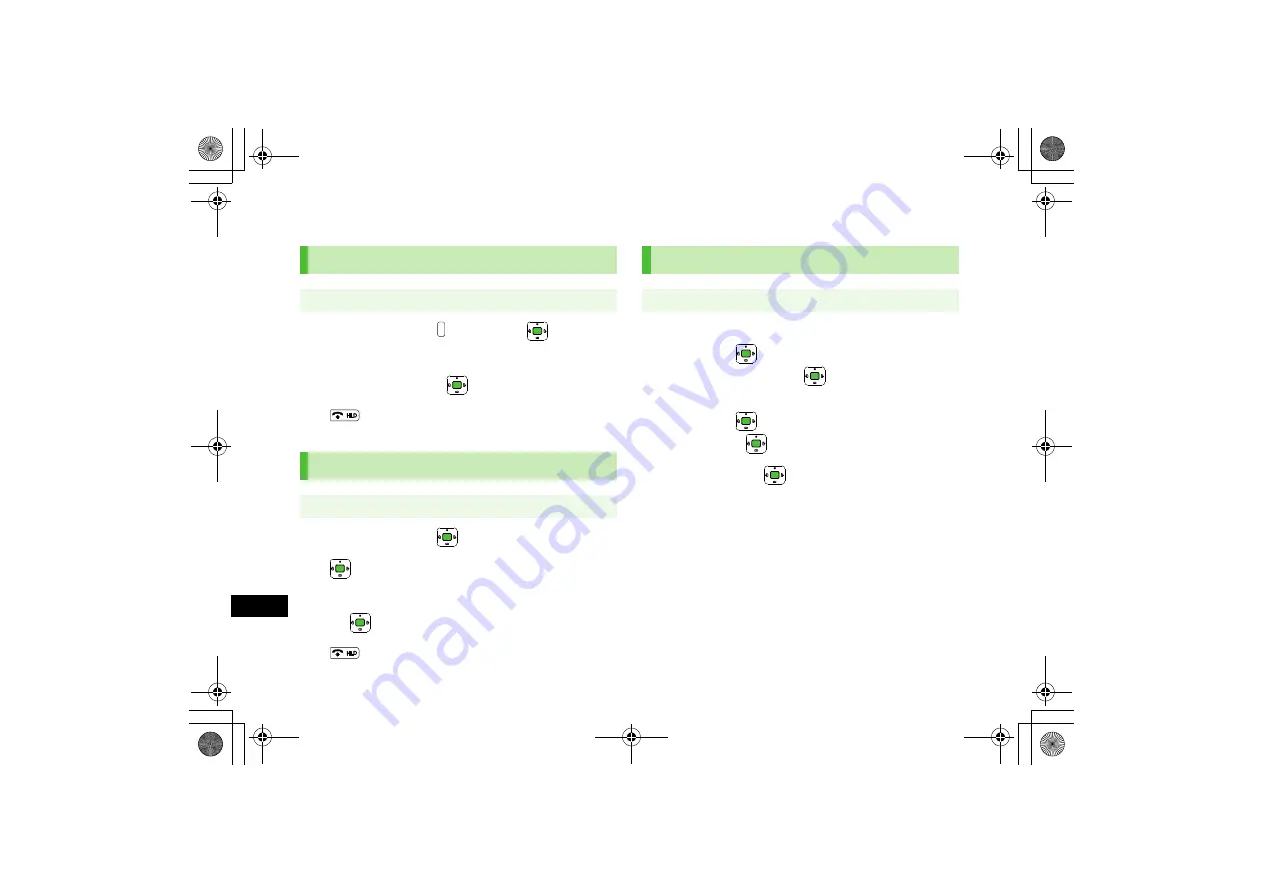
19-34
19
Abridged English Man
u
al
Camera
1
Frame subject
7
(Side key) or
to capture
the image
2
To save the image,
[Save]
3
to exit
1
Frame subject
7
to start recording
2
to end recording
3
To save the video clip,
Save to Data Folder
7
4
to exit
Media Player
1
Playing Music Files
Audio
7
7
All Music List
,
Music
,
Ring
Song
or
Playlist
7
Playing Video Files
Video
7
7
List All
,
Video Folder
or
Playlist
7
2
Select a file
7
Playback starts.
Capturing Still Images
Main menu
4
Entertainment
4
Camera
Recording Video
Main menu
4
Entertainment
4
Video Camera
Playing Media Files
Main menu
4
Entertainment
4
Media Player
810P.book Page 34 Tuesday, April 3, 2007 7:40 PM






























