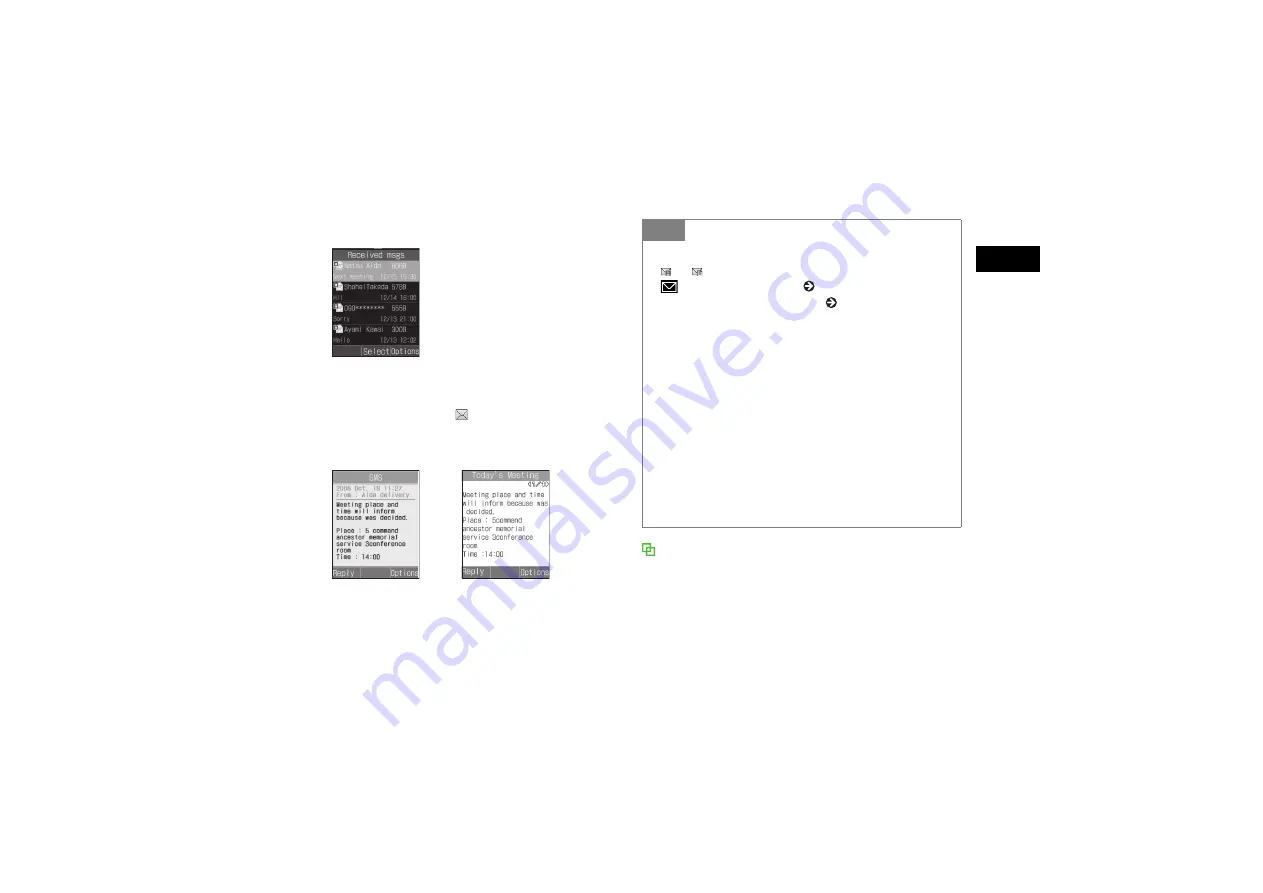
17-3
R
e
ceiv
ing
& S
e
nd
in
g M
e
ssag
e
s
17
A
Press
w
(View)
When multiple messages appear
Use
s
to select the
tab and press
w
(View)
B
Select a new received message
SMS Operations
In SMS window, press Side Keys
nb
to enlarge/reduce text
font size. Alternatively, press
u
or
d
for 1+ seconds to
auto scroll. To stop auto scroll, press any key. Press
r
or
l
to adjust the scroll speed.
Received Message List
SMS Window
S! Mail Text
Tip
• When a message is received (out of Standby)
or
appears at top of Display. When 707SC is closed,
appears on Sub Display ( P.1-8, 1-10). The icon does
not appear with
Sub LCD light
( P.8-8) set to
Off
.
• Received message count
When there are unread messages, the total number of new
and unread messages appears.
• Sender information
A phone number or mail address appears. When the sender
has been saved in Phonebook, you will see the name saved
in Phonebook. When an incoming image has been saved in
Phonebook or an incoming image has been set for the group,
the image appears at the same time. While Secret Mode is
set to
Hide
and Phonebook Secret Mode is set to
On
for
message receiver/sender information; sender's name/image
does not appear.
Содержание 707SC
Страница 13: ...xii Specifications 25 15 INDEX 25 17 Warranty After Sales Service 25 24 Customer Service 25 25...
Страница 39: ...xxxviii...
Страница 40: ...Getting Started...
Страница 64: ...Basic Handset Operations...
Страница 80: ...Manner Profile...
Страница 84: ...Entering Text...
Страница 100: ...Phonebook...
Страница 117: ...5 18...
Страница 118: ...Video Call...
Страница 125: ...6 8...
Страница 126: ...Mobile Camera...
Страница 146: ...7 21 Mobile Camera 7 Tip To send a still image or video via Bluetooth Select Via bluetooth in Step 1 P 12 6...
Страница 147: ...7 22...
Страница 148: ...Display Settings...
Страница 158: ...Sound Settings...
Страница 165: ...9 8...
Страница 166: ...Media Player...
Страница 178: ...Managing Files Data Folder...
Страница 196: ...External Connections...
Страница 209: ...12 14...
Страница 210: ...Security...
Страница 221: ...13 12...
Страница 222: ...Tools...
Страница 245: ...14 24...
Страница 246: ...Advanced Functions...
Страница 255: ...15 10...
Страница 256: ...Optional Services...
Страница 270: ...Receiving Sending Messages...
Страница 290: ...Messaging Folders...
Страница 311: ...18 22...
Страница 312: ...Server Mail...
Страница 317: ...19 6...
Страница 318: ...Other Message Settings...
Страница 324: ...Mobile Internet...
Страница 331: ...21 8...
Страница 332: ...Mobile Internet Files...
Страница 348: ...Other Web Settings...
Страница 352: ...S Appli...
Страница 366: ...Appendix...
Страница 378: ...25 13 Appendix 25 Single byte Symbols Symbol Conversions Symbol Label Symbol Symbol Label Symbol...
Страница 391: ...25 26...
















































