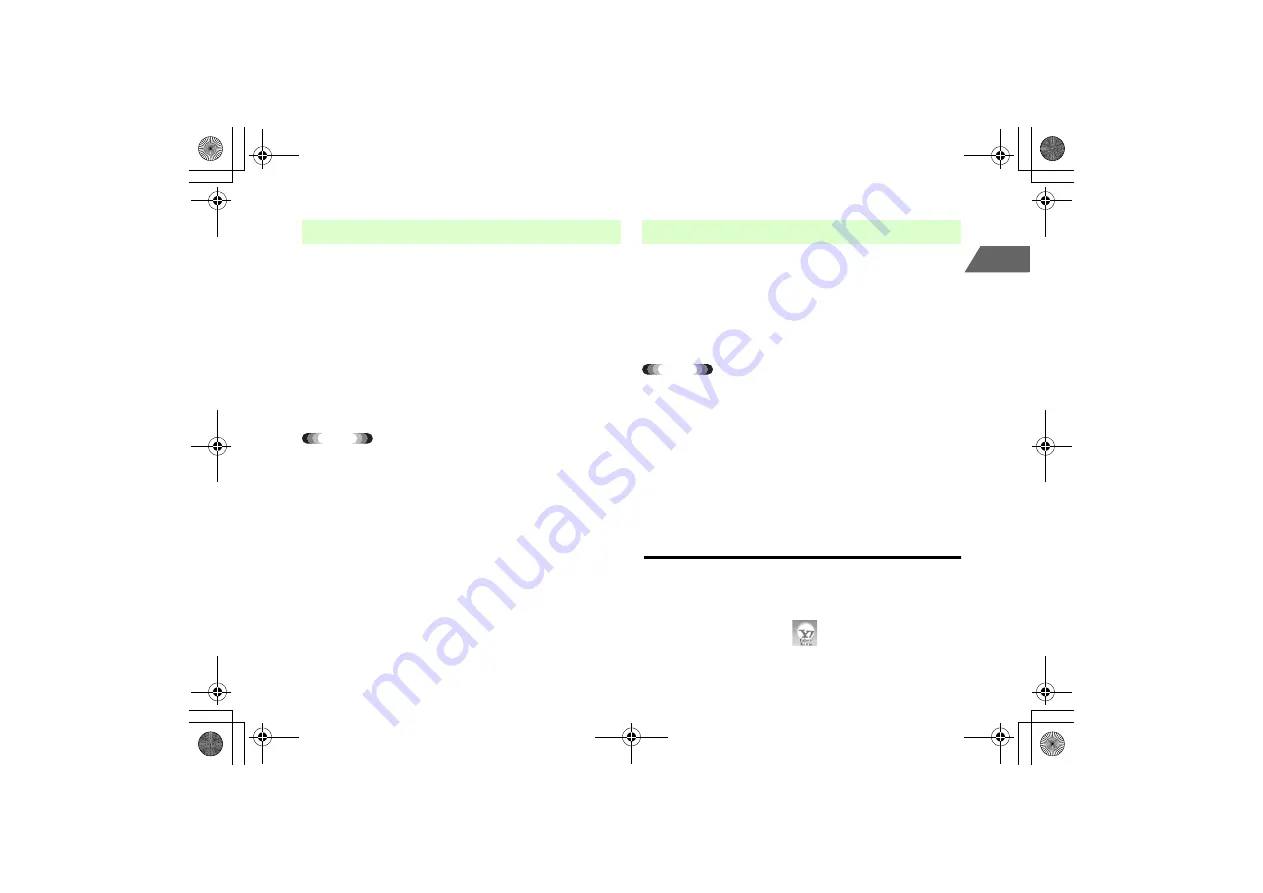
17-13
17
We
b
Send a message with the page URL, a picture's URL or the picture itself.
A
Press
M
(OPTIONS) on a Web page and select
Send As Message
B
Select
Current Page URL
,
Image URL
or
Image
File
If selecting
Image
URL
or
Image File
, select the image.
C
Select
S! Mail
or
SMS
and create a message
Tip
• To send a message
The URL of the Web page is automatically entered in the message text. Create
the message by entering the destination and others, then send the message
(
z
p.16-4).
• The message type window does not appear when the number of
characters included in the URL exceeds the limit to be sent by SMS, or
when an image is selected.
Check server certificates used for SSL/TLS communications.
A
Press
M
(OPTIONS) on a Web page and select
Page Setting
→
Page Information
B
Select
Server Certificate
Tip
• Server certificate
The Certificate to certify the validity of the server performing SSL/TLS
communication.
• Use multiple server certificates
It is possible to refer to other server certificates by using
s
while displaying
the server certificates.
Image Display/Sound Playback
Settings
Set whether to display images or play sounds contained in the content.
A
Press
c
and select
(Yahoo! Keitai)
→
Browser Set.
■
Creating a Message with a URL or Picture
■
Checking Server Certificate
[Default]
■
Images: Display
■
Sounds: Play
_705N_manual_E.book 13 ページ 2006年12月21日 木曜日 午後6時18分
Содержание 705N
Страница 33: ...Getting Started _705N_manual_E book 1 ページ 2006年12月21日 木曜日 午後6時18分 ...
Страница 62: ...Basic Handset Operations _705N_manual_E book 1 ページ 2006年12月21日 木曜日 午後6時18分 ...
Страница 79: ...Entering Characters _705N_manual_E book 1 ページ 2006年12月21日 木曜日 午後6時18分 ...
Страница 99: ...Phone Book _705N_manual_E book 1 ページ 2006年12月21日 木曜日 午後6時18分 ...
Страница 110: ...Video Call _705N_manual_E book 1 ページ 2006年12月21日 木曜日 午後6時18分 ...
Страница 116: ...Camera _705N_manual_E book 1 ページ 2006年12月21日 木曜日 午後6時18分 ...
Страница 125: ...Display Lighting _705N_manual_E book 1 ページ 2006年12月21日 木曜日 午後6時18分 ...
Страница 134: ...Sounds _705N_manual_E book 1 ページ 2006年12月21日 木曜日 午後6時18分 ...
Страница 140: ...Entertainment _705N_manual_E book 1 ページ 2006年12月21日 木曜日 午後6時18分 ...
Страница 158: ...Data Management _705N_manual_E book 1 ページ 2006年12月21日 木曜日 午後6時18分 ...
Страница 170: ...External Connection _705N_manual_E book 1 ページ 2006年12月21日 木曜日 午後6時18分 ...
Страница 179: ...Handset Security _705N_manual_E book 1 ページ 2006年12月21日 木曜日 午後6時18分 ...
Страница 189: ...Organiser Tools _705N_manual_E book 1 ページ 2006年12月21日 木曜日 午後6時18分 ...
Страница 205: ...Advanced Settings _705N_manual_E book 1 ページ 2006年12月21日 木曜日 午後6時18分 ...
Страница 210: ...Optional Services _705N_manual_E book 1 ページ 2006年12月21日 木曜日 午後6時18分 ...
Страница 221: ...Messaging _705N_manual_E book 1 ページ 2006年12月21日 木曜日 午後6時18分 ...
Страница 252: ...Web _705N_manual_E book 1 ページ 2006年12月21日 木曜日 午後6時18分 ...
Страница 269: ...S Appli _705N_manual_E book 1 ページ 2006年12月21日 木曜日 午後6時18分 ...
Страница 277: ...Appendix _705N_manual_E book 1 ページ 2006年12月21日 木曜日 午後6時18分 ...
Страница 304: ...19 28 19 Appendix _705N_manual_E book 28 ページ 2006年12月21日 木曜日 午後6時18分 ...






























