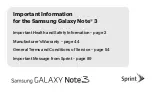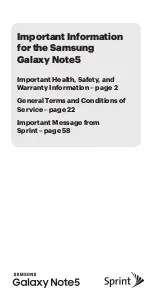21
Basic Operations
SoftBank 302SH
Handset Phone Number
My Phone Number
In application sheet,
(Settings)
Profile
Profile opens.
・Handset number appears in Own phone number field.
Mobile Manners
Silent Mode
Mute ringtones and other handset sounds to avoid disturbing
others around you.
・Camera shutter sound, video recording tones, music, video/
game sounds, etc. still play even in Silent mode.
In Welcome sheet (lock screen) or 3-Line Home, Touch & Hold
Silent mode activates.
・To cancel, Touch & Hold
in Welcome sheet (lock screen)
or 3-Line Home.
Airplane Mode
Leaving power on, suspend signal-transmitting functions.
(Long Press)
Phone options appear.
Airplane mode
Airplane mode activates.
・To cancel, Long Press
, then Tap
Airplane mode
.
Selecting Silent Mode Option
(Long Press)
Tap icon (e.g.,
)
Airplane Mode Caution
Activating
Airplane mode
disables Wi-Fi and Bluetooth
®
,
interrupting corresponding transmissions.
Wi-Fi/Bluetooth
®
connections can be used even in Airplane
mode by enabling Wi-Fi/Bluetooth
®
after activating
Airplane mode
; make sure that such connection/
transmission is allowed in your current location before use.
Содержание 302SH
Страница 1: ...302SH User Guide...
Страница 2: ......
Страница 6: ...4...
Страница 18: ...16...
Страница 34: ...32...
Страница 45: ...Phone Calling 44 Optional Services 45 Address Book 50...
Страница 66: ...64...
Страница 67: ...Camera Photo Camera 66 Video Camera 67...
Страница 70: ...68...
Страница 71: ...Music Images Music Images 70 Music Files Music 70 Still Images Video Album 71...
Страница 74: ...72...
Страница 75: ...Connectivity Wi Fi 74 Tethering Option 76 Bluetooth 77...
Страница 83: ...Global Services Global Roaming 82 Calling from Outside Japan 83...
Страница 107: ...Appendix Specifications 106 Customer Service 107...
Страница 110: ...108...
Страница 129: ......