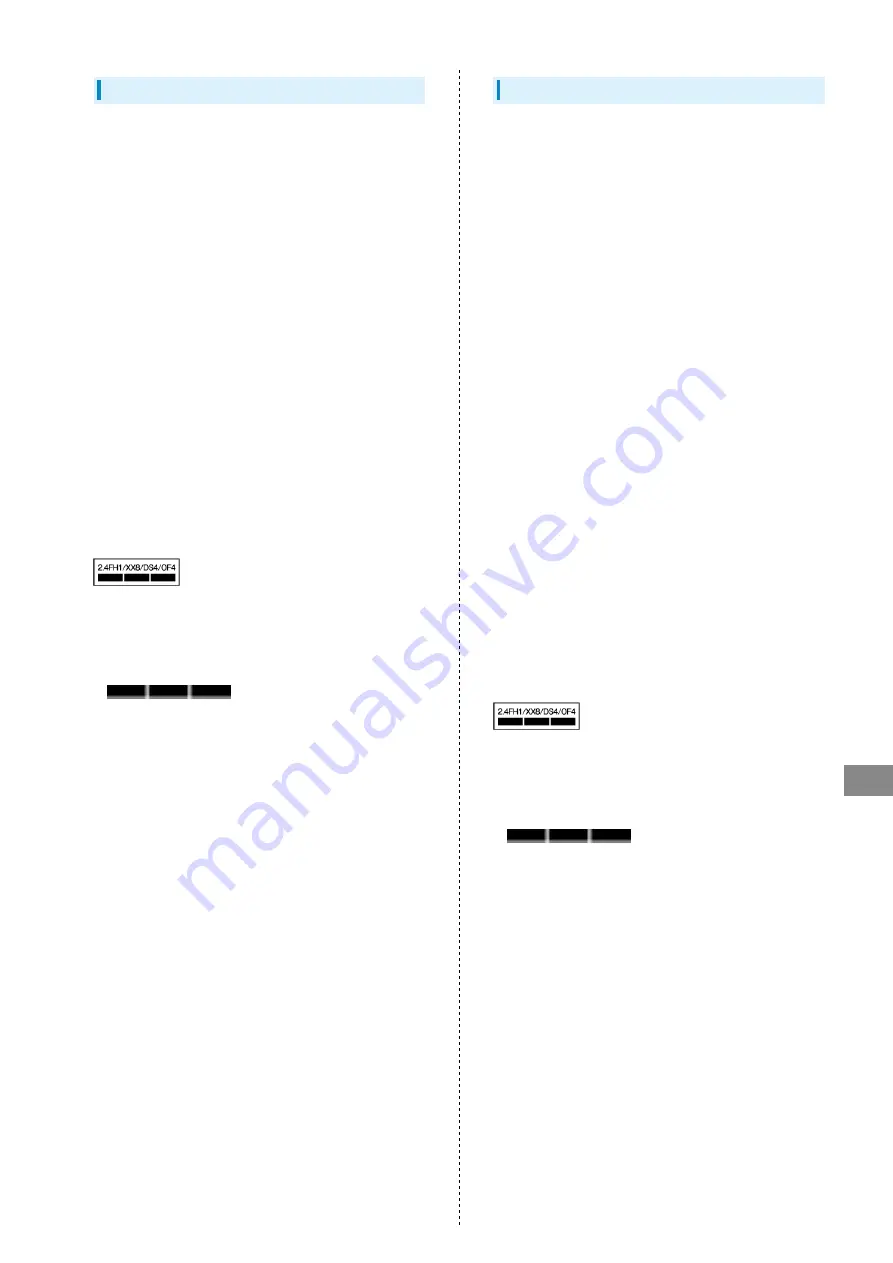
27
Safety Precautions
SoftBank 201M
Bluetooth
®
Function
・Connection with all Bluetooth
®
devices is not guaranteed.
・Handset complies with Bluetooth
®
security standards,
however, communication may be intercepted depending on
the environment/settings. Take care when using Bluetooth
®
.
・SoftBank Mobile is not responsible for data leaked via
Bluetooth
®
communication.
・Bluetooth
®
devices operate on the same frequency band
used by industrial or scientific machinery, consumer
electronics (like microwave ovens), medical equipment,
(licensed) premises radio stations used to identify mobile
units used in manufacturing lines, (unlicensed) specified low
power radios and (licensed) amateur radios.
1. Before using handset Bluetooth
®
functions, confirm that
premises radio stations, specified low power radios, and
amateur radios are not in use nearby.
2. If handset Bluetooth
®
function use interferes with
premises radio stations, immediately change frequency band,
or halt usage and take steps (set up a partition, etc.) to
prevent crosstalk.
3. If handset Bluetooth
®
function use interferes with
specified low power radios or amateur radios, contact
SoftBank Customer Support, General Information.
・Bluetooth
®
function uses frequencies in the 2.4 GHz band
ranging from 2,400 MHz to 2,483.5 MHz
・2.4FH1/XX8
Frequency Band: 2.4 GHz
Modulations: FH-SS, XX8
Estimated Range of Radio Frequency Interference: up to 10
m (FH-SS), 80 m (XX8)
: Utilizes 2,400 MHz to 2,483.5
MHz band with mobile device bandwidth differentiation
・When using Bluetooth
®
function in other countries, check
local regulations beforehand.
・Communication speed and connectable range vary by
conditions.
Wi-Fi (Wireless LAN)
・Connection with all Wi-Fi devices is not guaranteed.
・Handset complies with Wi-Fi security standards, however,
communication may be intercepted depending on the
environment/settings. Take care when using Wi-Fi.
・SoftBank Mobile is not responsible for data leaked via Wi-Fi
communication.
・Wi-Fi devices operate on the same frequency band used by
industrial or scientific machinery, consumer electronics
(like microwave ovens), medical equipment, (licensed)
premises radio stations used to identify mobile units used in
manufacturing lines, (unlicensed) specified low power radios
and (licensed) amateur radios.
1. Before using Wi-Fi, confirm that premises radio stations,
specified low power radios, and amateur radios are not in
use nearby.
2. If Wi-Fi use interferes with premises radio stations,
immediately change frequency band, or halt usage and take
steps (set up a partition, etc.) to prevent crosstalk.
3. If Wi-Fi use interferes with specified low power radios or
amateur radios, contact SoftBank Customer Support, General
Information.
・Wi-Fi uses radio waves to enable communication between
compatible devices within range. However, it is advisable for
the user to configure security settings to avoid risk of data
interception.
・Wi-Fi and Bluetooth
®
transmit on the same band. Enabling
handset Bluetooth
®
or using Bluetooth
®
devices near
handset may affect Wi-Fi transmission speed, availability
and clarity. Should interference occur, cancel handset
Bluetooth
®
or discontinue Bluetooth
®
device use.
・Wi-Fi uses frequencies in the 2.4 GHz and 5 GHz band
ranging from 2,400 MHz to 2,483.5 MHz
・2.4DS/OF4
Frequency Band: 2.4 GHz
Modulations: DS-SS, OFDM
Estimated Range of Radio Frequency Interference: up to 40
m
: Utilizes 2,400 MHz to 2,483.5
MHz band with mobile device bandwidth differentiation
・When using Wi-Fi in other countries, check local regulations
beforehand.
・Do not use Wi-Fi near magnetic devices such as electrical
appliances or AV/OA devices.
・Magnetic/radio waves may hinder or disable communication.
Avoid microwave ovens.
・Use near a TV or radio, etc. may cause interference; may
affect TV reception.
・If there are multiple Wi-Fi access points using the same
channel, search may fail.
・For use aboard aircraft, contact the airline beforehand.
・The three channels of W52, W53 and W56 can be used on
5 GHz frequency band. W52 and W53 are prohibited from
outdoor use under the Radio Law.
Содержание 201m
Страница 1: ...201M User Guide...
Страница 2: ......
Страница 5: ...Getting Started Power On Off 4...
Страница 7: ...Basic Operations Handset Language 6...
Страница 9: ...Phone Calling 8 Optional Services 9...
Страница 15: ...Messaging Browser Sending SoftBank Mail 14...
Страница 18: ...16...
Страница 19: ...Appendix Specifications 18 Customer Service 18...
Страница 21: ...Safety Precautions Safety Precautions 20 General Notes 24 Specific Absorption Rate SAR 29...
Страница 34: ...32...
Страница 35: ......








































