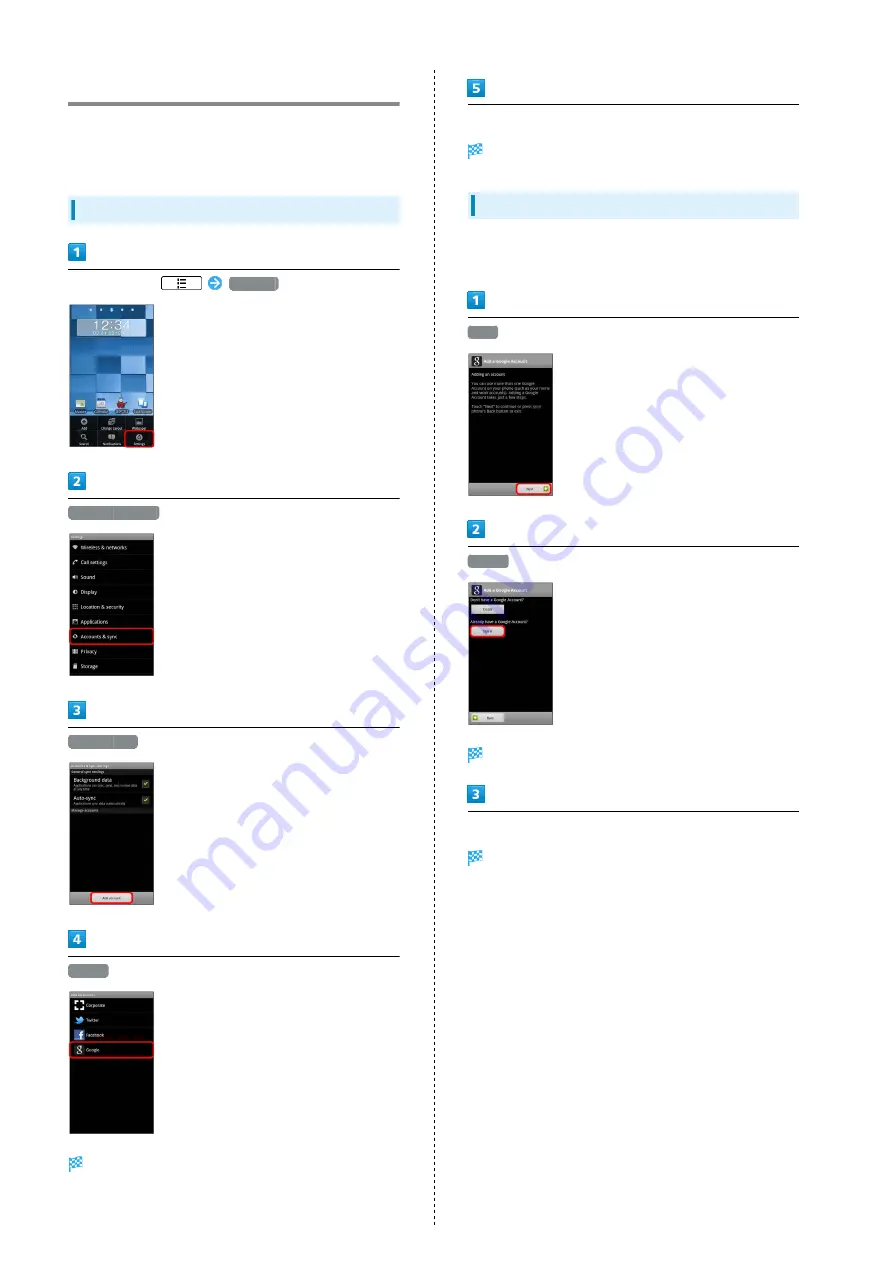
16
Google Account
Create a Google Account to use Google services. Some services
cannot be used and some applications/functions are limited
without a Google Account.
Creating a Google Account
In Home Screen,
Settings
Accounts & sync
Add account
Add a Google Account appears.
Follow onscreen instructions
Google Account is added.
Signing in to Google Account
If an application requires a Google Account, Google sign in
appears. Sign in to use the application.
Next
Sign in
Google Account sign in appears.
Follow onscreen instructions
You are signed in to your Google Account.
Содержание 102P
Страница 1: ...102P User Guide...
Страница 2: ......
Страница 6: ...4...
Страница 26: ...24...
Страница 27: ...25 Phone SoftBank 102P Phone Calling 26 Optional Services 27 Address Book 32...
Страница 41: ...39 Camera SoftBank 102P Camera Imaging 40...
Страница 44: ...42...
Страница 45: ...43 Music Images SoftBank 102P Music Images Music Files 44 Image Video Files 44...
Страница 47: ...45 Connectivity SoftBank 102P Connectivity Wi Fi 46 Bluetooth 47...
Страница 50: ...48...
Страница 51: ...49 Global Services SoftBank 102P Global Services Calling Outside Japan 50...
Страница 54: ...52...
Страница 63: ...61 Appendix SoftBank 102P Appendix Specifications 62 Customer Service 62...
Страница 80: ...78...
Страница 83: ......
















































