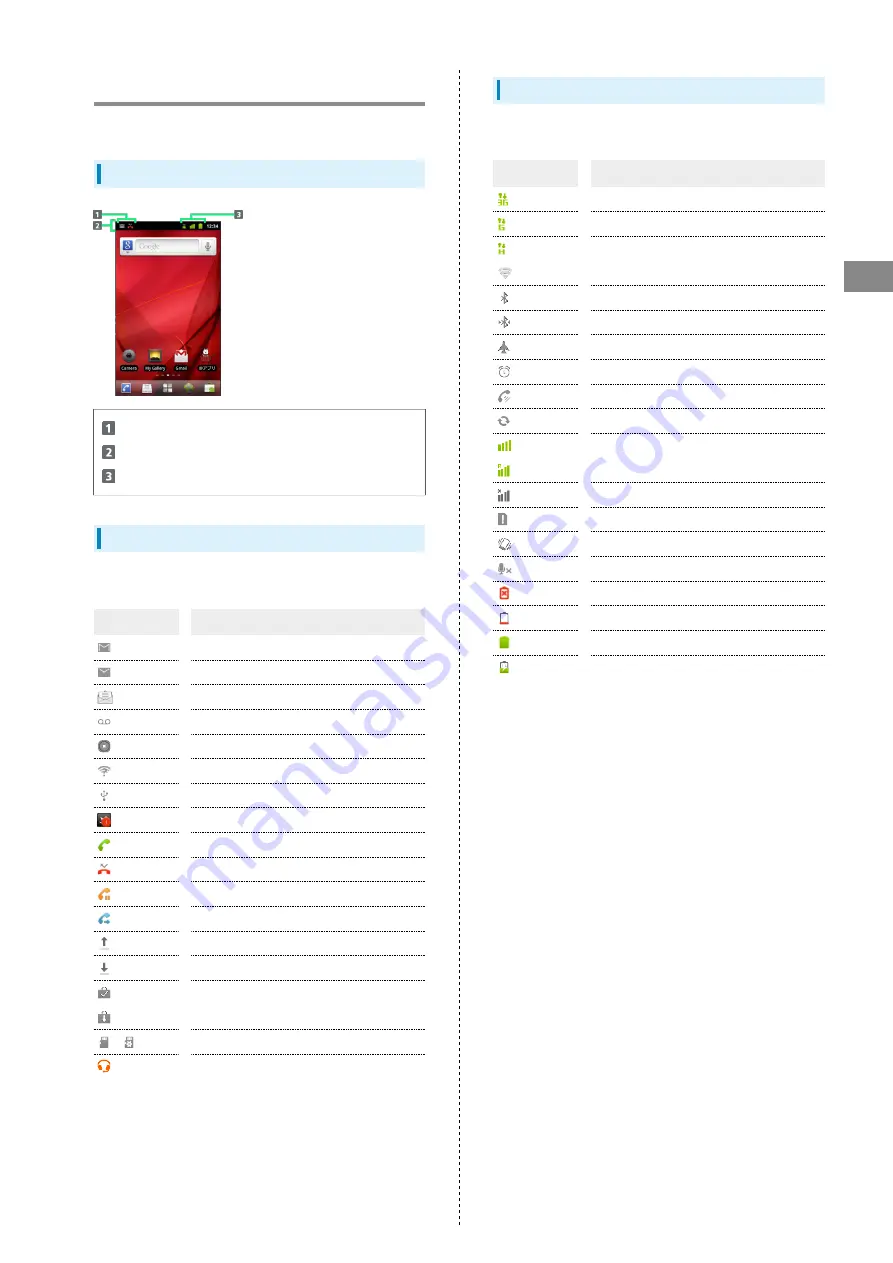
27
Handset Interface
SoftBank 007HW
Status Bar
Status Bar appears at the top of Display.
Status Bar
Notifications Icons
Status Bar
Status Indicators
Notifications Icons
These Notification indicators appear in Notification window:
Icon
Description
New Gmail
New Email
New SoftBank Mail
New Voicemail
Music Playing
Wi-Fi Available
USB Connected
New Tweet
Call in Progress
Missed Call
Call on Hold
Call Forwarded
Data Uploading
Data Downloading
Installation Complete
App Update Available
/
SD Card Unmounted
Headphones Connected
Status Indicators
These Status indicators appear in Status Bar:
Indicator
Description
3G Data in Use
GSM Data in Use
HSPA Data in Use
Wi-Fi Connected
Bluetooth
®
On
Bluetooth
®
Connected
Airplane mode
Alarm Set
Speakerphone On
Data Syncing
Signal Strength
Roaming
No Signal
No USIM
Silent Mode Active
Mic Muted
Charge Battery
Battery Low
Battery Charged
Battery Charging
Содержание 007HW
Страница 1: ...007HW User Guide...
Страница 2: ......
Страница 6: ...4...
Страница 16: ...14...
Страница 31: ...29 Phone SoftBank 007HW Phone Calling 30 Optional Services 31 Address Book 35...
Страница 38: ...36...
Страница 45: ...43 Camera SoftBank 007HW Camera Imaging 44...
Страница 48: ...46...
Страница 49: ...47 Music Images SoftBank 007HW Music Images Music Files 48 Image Files 48...
Страница 51: ...49 Connectivity SoftBank 007HW Connectivity Wi Fi 50 Bluetooth 51...
Страница 54: ...52...
Страница 55: ...53 Global Services SoftBank 007HW Global Services Calling Outside Japan 54...
Страница 65: ...63 Appendix SoftBank 007HW Appendix Specifications 64 Customer Service 64...
Страница 79: ......
















































