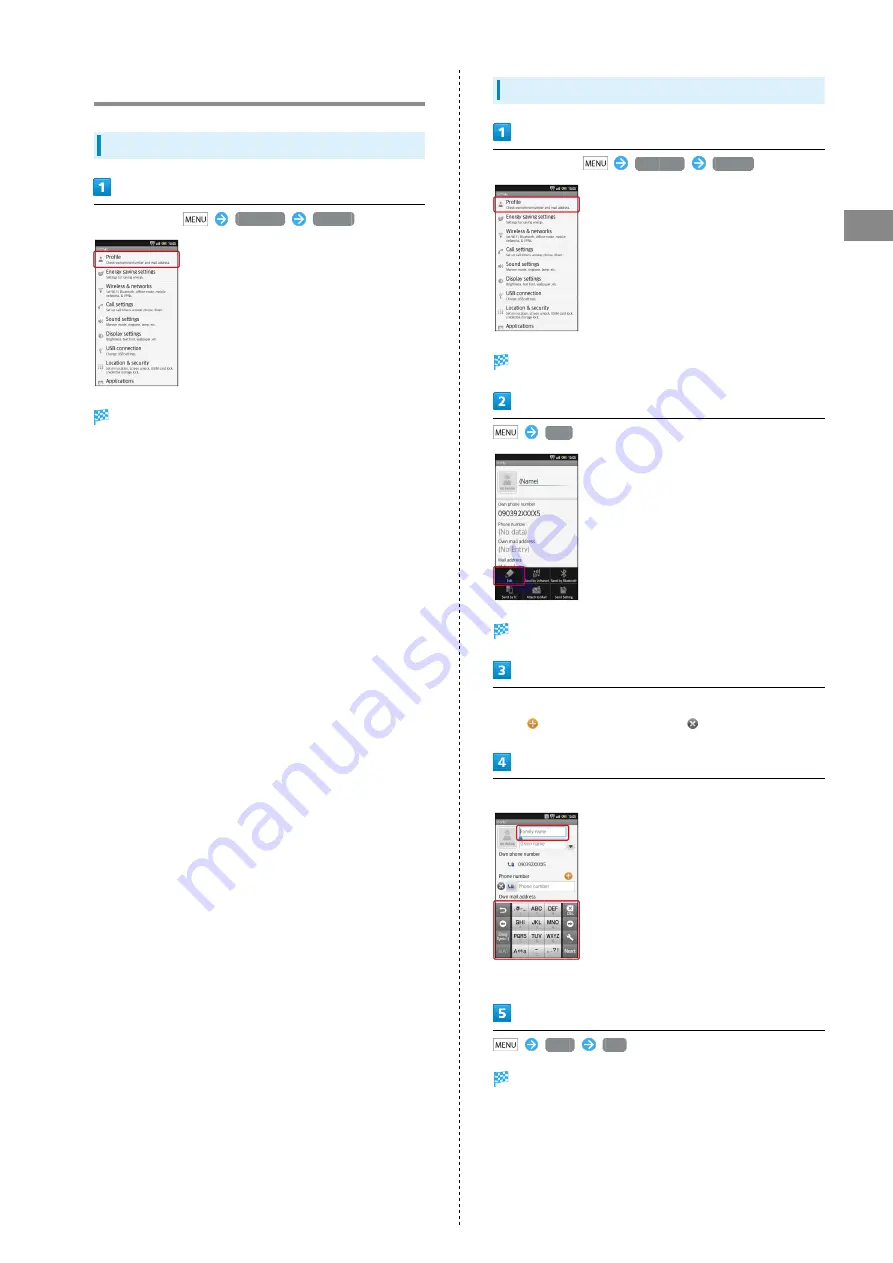
21
Basic Operations
SoftBank 006SH
My Phone Number
Confirming Handset Number
In Home Screen,
Settings
Profile
Profile opens.
・Handset number appears in Own phone number field.
Saving User Information
In Home Screen,
Settings
Profile
Profile opens.
Edit
Profile entry window opens.
Tap item (entry field)
・Tap
to show/add entry field or
to hide/delete.
Complete field
・Tap other items and complete fields as needed.
Save
Yes
Profile is saved.
Содержание 006SH
Страница 1: ...006SH User Guide...
Страница 2: ......
Страница 6: ...4...
Страница 40: ...38...
Страница 41: ...39 Phone SoftBank 006SH Phone Placing Answering Calls 40 Optional Services 41 Using Address Book 46...
Страница 50: ...48...
Страница 62: ...60...
Страница 63: ...61 Camera SoftBank 006SH Camera Photo Camera Video Camera 62 Capturing 3D Images 64...
Страница 68: ...66...
Страница 69: ...67 Music Images SoftBank 006SH Music Images Music 68 Still Images Video 68...
Страница 71: ...69 Connectivity SoftBank 006SH Connectivity Connecting to Wi Fi 70 Using Bluetooth 73...
Страница 78: ...76...
Страница 79: ...77 Global Services SoftBank 006SH Global Services Global Roaming 78 Calling from Outside Japan 79...
Страница 93: ...91 Appendix SoftBank 006SH Appendix Specifications 92 Customer Service 93...
Страница 96: ...94...
Страница 99: ......
















































