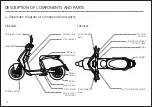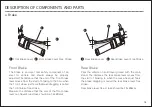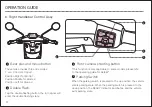Содержание CPX 2021
Страница 13: ...DESCRIPTION OF COMPONENTS AND PARTS Battery Charger b Warning Label 12...
Страница 35: ...MAINTENANCE RECORD Date Content MAINTENANCE RECORD Date Content...
Страница 36: ...MAINTENANCE RECORD Date Content MAINTENANCE RECORD Date Content...
Страница 37: ...MAINTENANCE RECORD Date Content MAINTENANCE RECORD Date Content...