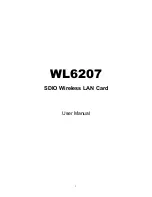Отзывы:
Нет отзывов
Похожие инструкции для WL6207

ShareCenter DNS-320L
Бренд: D-Link Страницы: 4

RF1101
Бренд: Makita Страницы: 2

Fast SwitchHub-8mi SNMP
Бренд: Accton Technology Страницы: 13

Barricade SMC7901WBRA2
Бренд: SMC Networks Страницы: 2

WR5502
Бренд: Abocom Страницы: 63

DR-6308P
Бренд: Idis Страницы: 20

UniFi LED ULED-AT
Бренд: Ubiquiti Страницы: 16

LPR-100
Бренд: ACTi Страницы: 14

MBR Series
Бренд: Wave wifi Страницы: 3

DG-SR2004
Бренд: Digisol Страницы: 73

NVW-150
Бренд: Datavideo Страницы: 71

CDPP8RG-S
Бренд: Panduit Страницы: 5

BNI EIP-508 05-Z015 Series
Бренд: Balluff Страницы: 74

BiPAC 7402VGO
Бренд: Billion Страницы: 2

Network Expansion Port 2
Бренд: Navico Страницы: 17

TransPort WR54
Бренд: Digi Страницы: 33

AB09SC2VH2
Бренд: Haier Страницы: 9

FIRE-MON-17
Бренд: Johnson Controls Страницы: 72