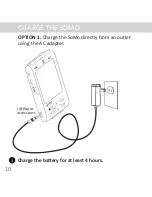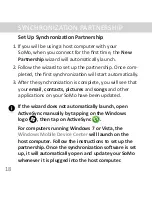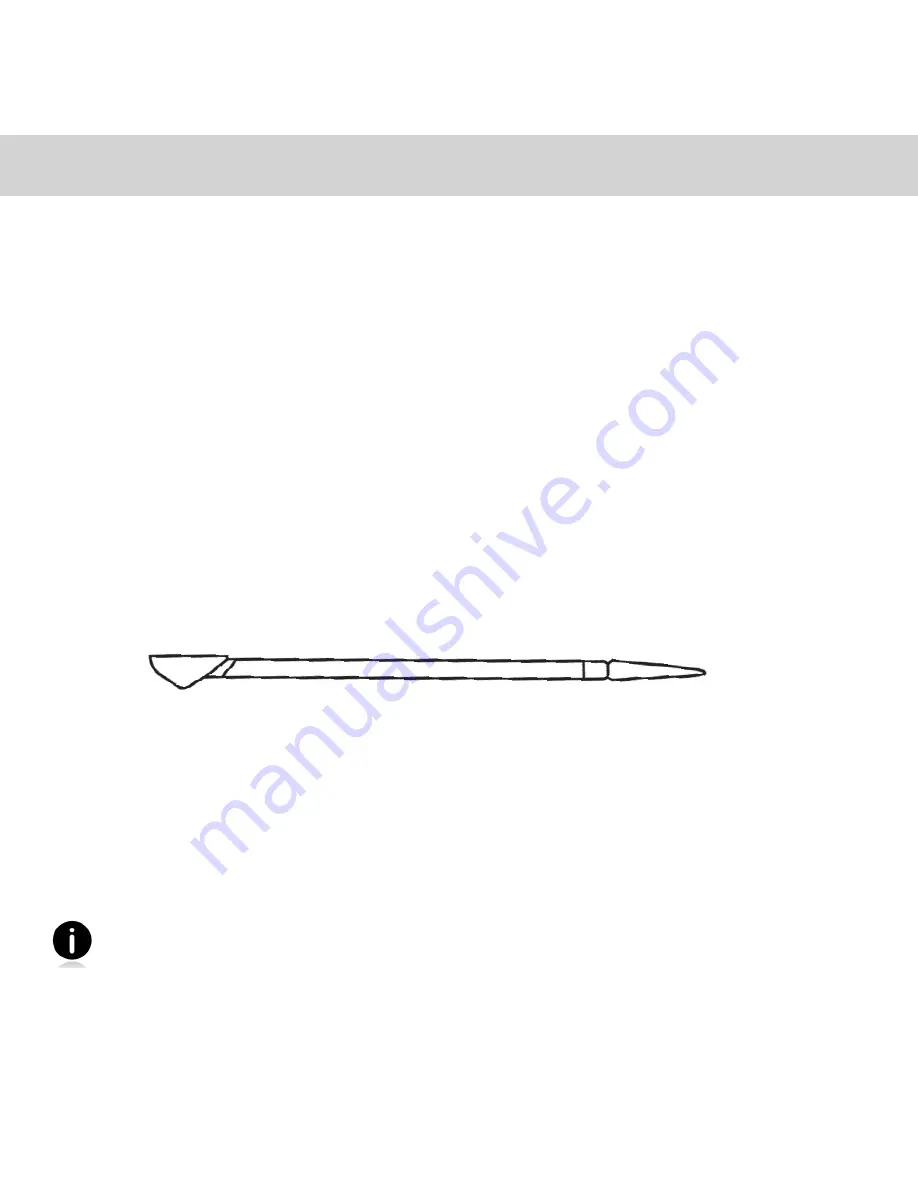
Stylus
Use the stylus in three ways:
• Tap item to select (similar to left-clicking a mouse).
• Tap and hold reveals a submenu if available (similar to
right-clicking a mouse).
• Hold and drag the stylus against the screen to
reposition an item or to highlight multiple items (similar
to left-clicking and dragging a computer mouse).
Using anything other than the stylus may damage
the screen.
PRODUCT INFORMATION
6
Содержание SoMo 655 Series
Страница 3: ...Front PRODUCT INFORMATION 3...
Страница 4: ...Back PRODUCT INFORMATION 4...
Страница 5: ...Bottom PRODUCT INFORMATION 5...
Страница 12: ...TURN ON THE SOMO Press the Power button 12 TURN ON THE SOMO...
Страница 32: ...6 2012 6430 00340 A Printed in U S A...