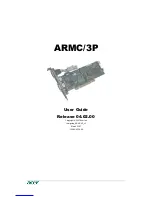Note:
When you switch to a different DAB preset mode, the memory preset
list of the sel
e
cted DAB preset wi
l
l be l
o
aded into the i
n
ternal
operating system of the DAB2000 automatically. The DAB2000 will
then perform all funct ions based on the setti
n
gs of this DAB preset
mode.
The system default is
DAB1
.
To save a DAB memory preset
You can save your favouri
t
e stations in a memory preset l
i
st. There are 4
memory presets available for you to store DAB stations in the memory preset
list for each DAB preset mode.
1.
Select a DAB station to save in a memory preset.
2.
Press the
+
or
–
buttons to select a preset P
X
(where
X
is
from 1 to 4)
that you want to save, and then pre
ss
and hold the
+
or
–
buttons
to
save
the current DAB station into memory preset
X
of the present DAB preset
mode. The screen will show
《
P
X
SAVED
》
.
Note:
This new setting will overwrite any previous setting in the memory
preset
X
.
To recall a DAB memory preset
This function allows you to recall a favourite preset DAB station from the
memory preset list.
1.
Press the
+
or
–
buttons to select a preset P
X
(where
X
is
from 1 to 4).
2.
If there is no DAB station saved in the memory preset P
X
, the screen will
show
《
P
X
EMPTY
》
. If a DAB has been stored, the screen will show
《
*
station name
》
where “station name” is the name of the DAB station
saved in the memory preset P
X
.
3.
Press the
Rotary Knob
to confirm your selection. Alternatively, after 3
seconds, the system will tune to the preset station if a DAB station is
stored.
Note:
This function only recalls the stations saved in the memory preset list
of the parti cular DAB Preset Mode ( please refer to ‘
To set a DAB
preset mode’
section for further details).
Содержание DAB2000
Страница 1: ...Vehicle DAB Adaptor User Guide...