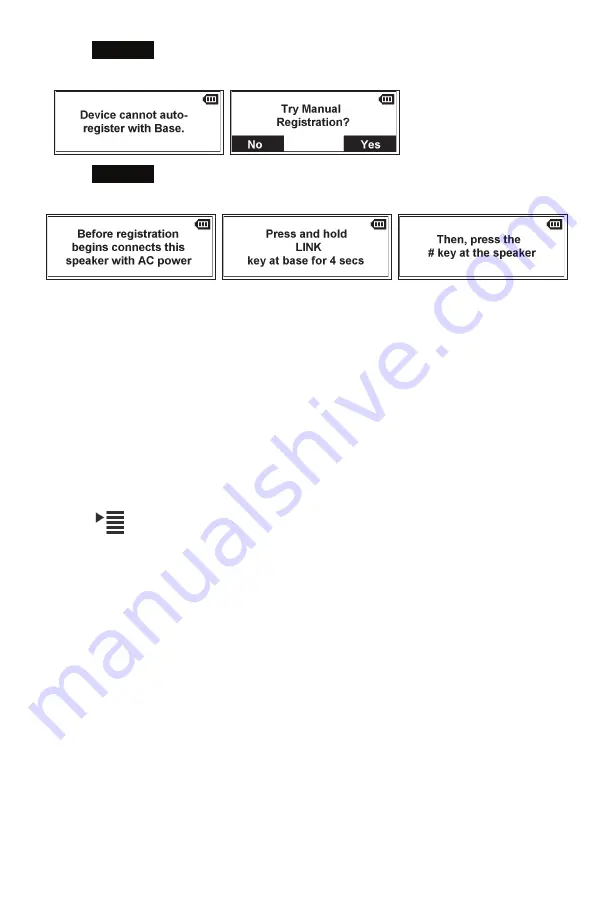
9
6� Press
Cancel
�
The conference phone displays the following messages:
7� Press
Yes
�
The conference phone displays the following message:
8� On the base station, press and hold the LINK key for 4 seconds�
Both LEDs on the base station begin to flash�
9� Press the # key on the conference phone to begin registration�
The conference phone displays the message “Registering��� please wait�”
When registration is complete, the conference phone beeps and then displays
“Speaker Registered�”
If the conference phone fails to register, remove it from the charger for a few
seconds, replace it in the charger, and repeat the registration procedure�
Deregister the conference phone
1�
Press
(MENU)�
2� Select
Status & Settings
>
User Settings
>
Registration
�
3� Select
Deregistration
�
4� Select the <device name> of the conference phone�
For example, “SPEAKERBOX 1”�
5� Enter the PIN� Default PIN is 1590�
If deregistration is successful, the conference phone displays a message�
For example, “SPEAKER BOX 1 is deregistered�”
























