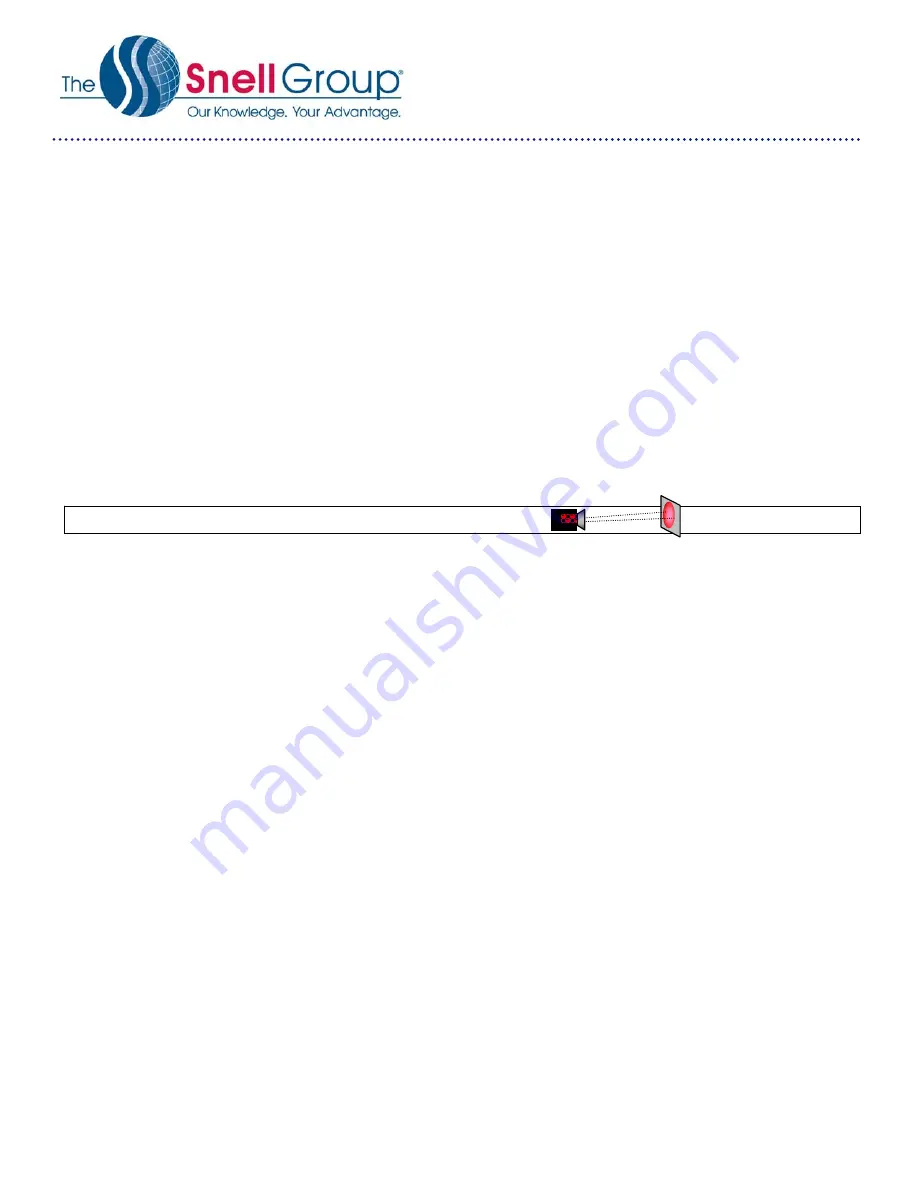
Quick
Start
:
FLUKE TiS
© 2011 The Snell Group / 322 N. Main St. / Suite 8 / Barre, VT 05641 / 800.636.9820
/
www.thesnellgroup.com
TiS Page
2
If this is not an image you desire to save, abort saving image by pressing the trigger button again and
return to a live image
8.
SAVE IMAGE:
To save an image first pause the image as above which also displays the Image Captured
menu. To save the displayed image press the F1 [Store] button.
9.
CHANGE PALETTE:
From the default start-up screen push F2 until [Palette] [Menu] [Range] appears in the
lower portion of the LCD screen.
Press F1 [Palette] then F1 [Up] or F3 [Down] to scroll through the three available palette choices.
IFOV =2.5 mRad (Theoretical with 120x120 Detector and standard 17˚x17˚ lens) Detect 1in. target @ 33ft.


