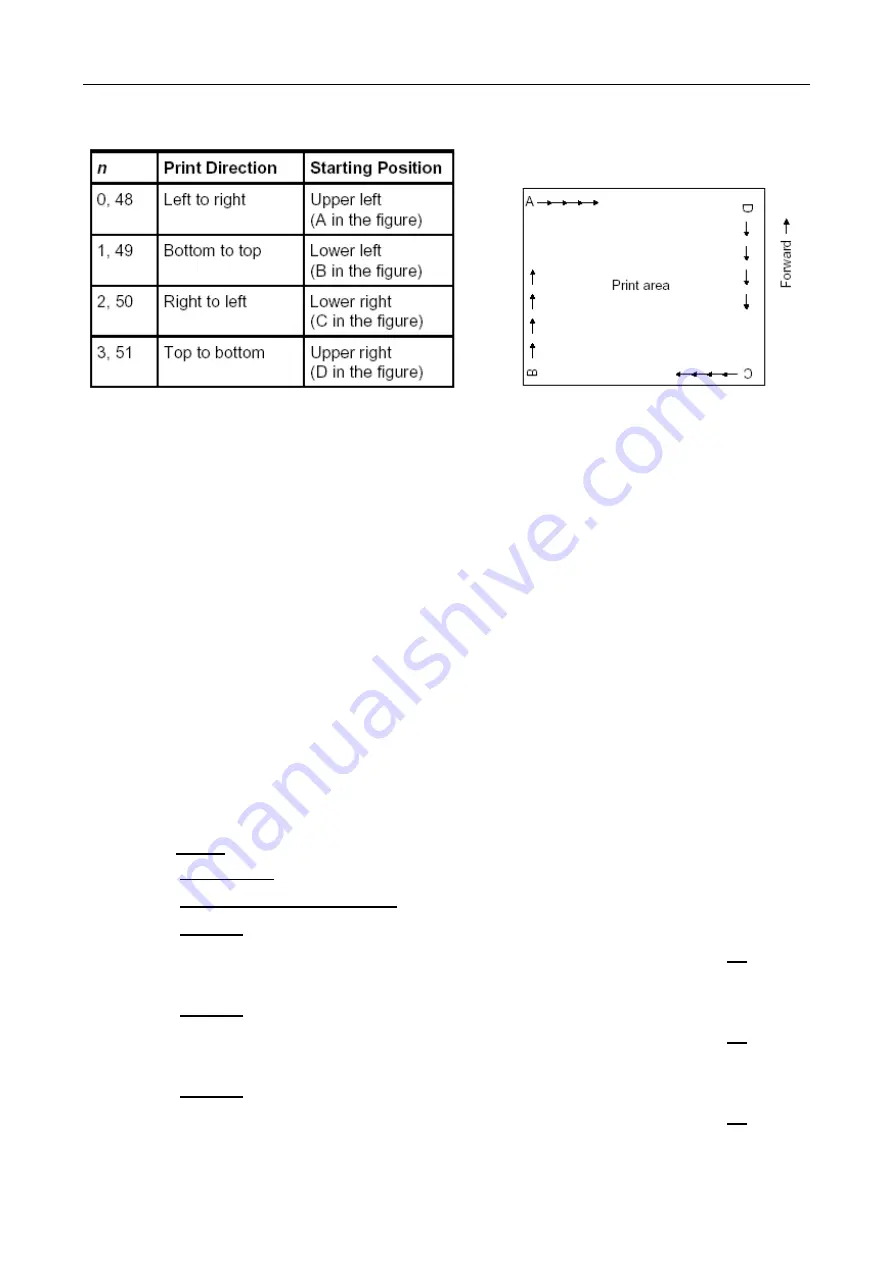
Confidential BTP-R880NP Programming Manual
- 8 -
[Range]
0
≤
n
≤
3 48
≤
n
≤
51
n print direction and starting position:
[Notes]
· When the command is input in standard mode, the printer executes only
internal flag operation. This command does not affect printing in standard mode.
· This command sets the position where data is buffered within the printing area.
· Parameters for horizontal or vertical motion units (x or y) differ as follows, depending on
the starting position of the printing area:
1) If the starting position is the upper left or lower right of the printing area, data is
buffered in the direction perpendicular to the paper feed direction:
Commands using horizontal motion units:
ESC SP, ESC $, ESC \
Commands using vertical motion units:
ESC 3, ESC J, GS $, GS \
2) If the starting position is the upper right or lower left of the printing area, data is
buffered in the paper feed direction:
Commands using horizontal motion units:
ESC 3, ESC J, GS $, GS \
Commands using vertical motion units:
ESC SP, ESC $, ESC \
[Default]
n = 0
[Reference]
ESC $, ESC L, ESC W, ESC \, GS $, GS P, GS \
[Example] 1B 4C
(enter page mode)
1D 50 CB CB
(
set printer resolution
)
1B 57 20 00 00 00 40 02 90 02
(
set the print area in page mode
)
1B 54 00
(select the print area direction in page mode)
30 30 30 30 30 30 30 30 30 30 30 30 30 30 30 30 30 30 30 30 30 30 30 30 30
0A
(newline)
1B 54 01
(select the print area direction in page mode)
31 31 31 31 31 31 31 31 31 31 31 31 31 31 31 31 31 31 31 31 31 31 31 31 31
0A
(
newline
)
1B 54 02
(select the print area direction in page mode)
32 32 32 32 32 32 32 32 32 32 32 32 32 32 32 32 32 32 32 32 32 32 32 32 32
0A
(newline)















































