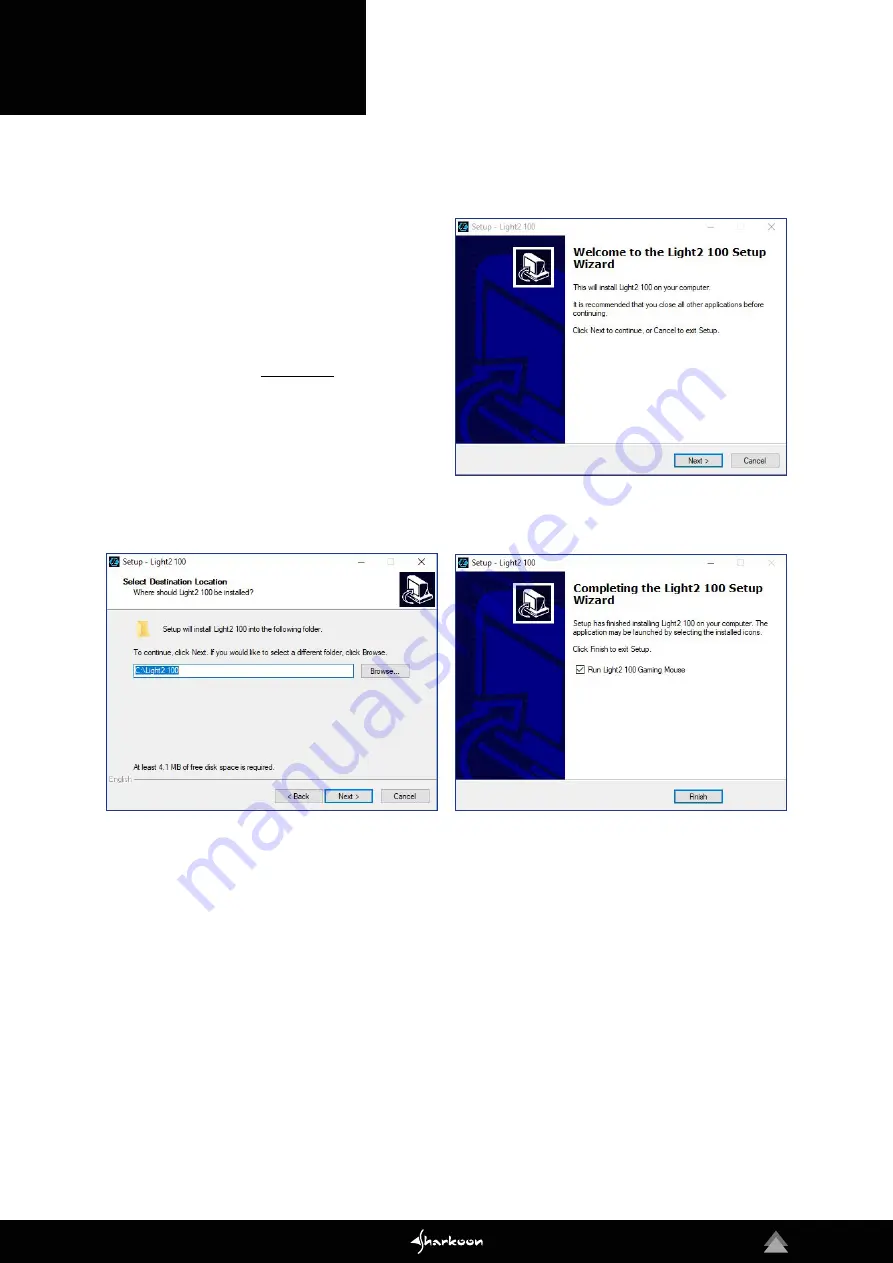
7
6. Software Installation
Download the gaming software for the Light² 100 from the
Sharkoon website at www.sharkoon.com. Unzip the ZIP
file in a folder of your choice and then double click the file
“Light2_100.exe “ to launch the installation.
Follow the instructions of the setup wizard and then
click on “Finish“ to complete the installation. The
Light² 100 symbol will then appear in the taskbar. The
software has now been successfully installed.
To start the gaming software, double click on the Light²
100 symbol in the taskbar.
Please note:
The gaming soft-
ware continuously runs in the background while the
computer is on. Only this allows the full range of func-
tions of the Light² 100 to be used. The Light² 100 symbol
will be displayed in the Windows taskbar while the ga-
ming software is running.
1
3
2
Содержание LIGHT2 100
Страница 1: ...Manual...















