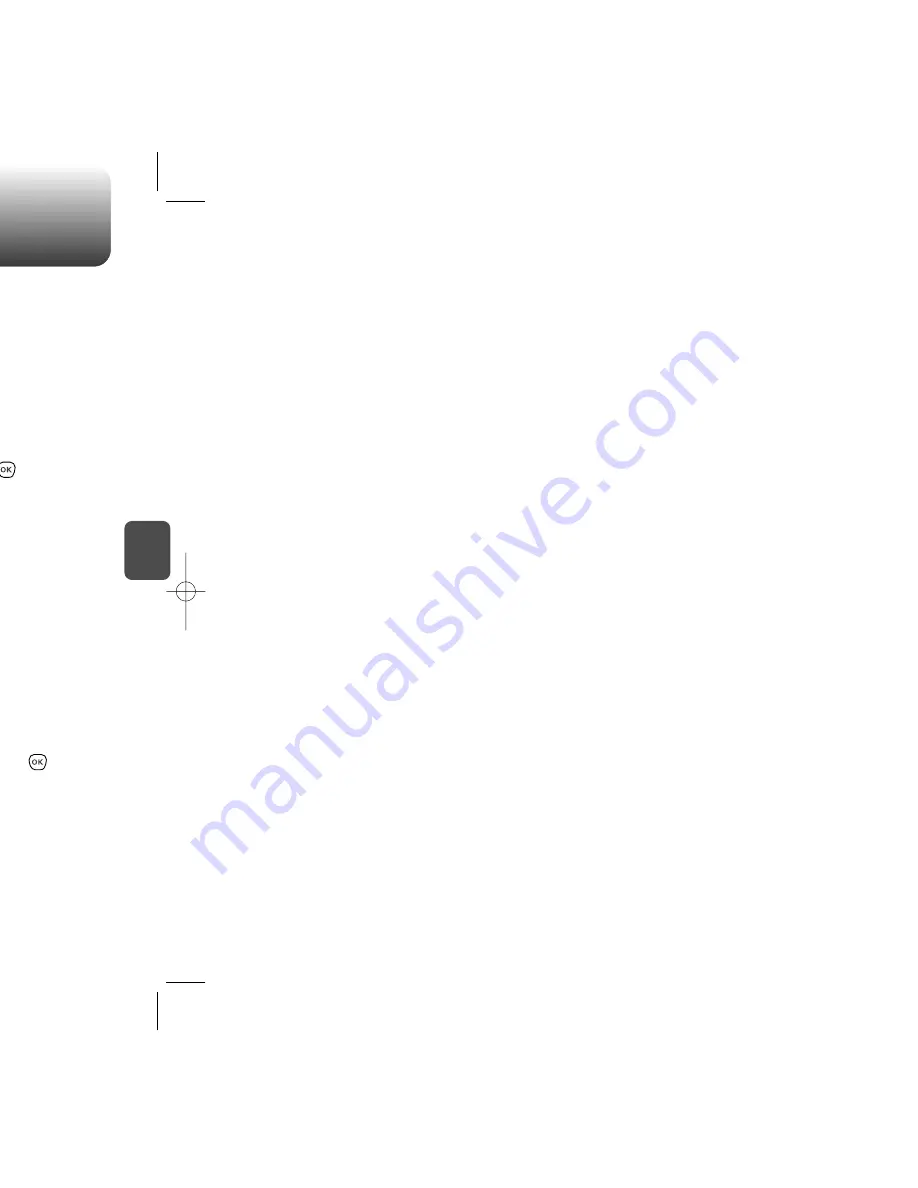
C
H
4
85
SETTINGS
C
H
4
84
SETTINGS
1
Press [MENU] .
AUTO ANSWER
2
Select one of the following options then
press [OK].
To answer calls when your Snapper is connected to an optional
hands-free car kit or headset:
Off / 5 Secs / 10 Secs / 18 Secs
1
Press [MENU] .
2
Select a retry time option (Off, 3 Secs, 5 Secs,
7 Secs, 10 Secs). The Repeat Category will
appear when a time frame is chosen.
4
To save, press [OK].
AUTO RETRY
3
Under Repeat, select a time interval option
(1 Time, 3 Times, 5 Times).
Automatically redial a call up to 5 times after a set time interval.
When Redial Time is set to "Off", the “Repeat” field disappears.
This function will not be active when you select “Ringtone off”.
Except "Ringtone off", Auto Answer shall be active in any other case.
More specifically,
• If headset is connected, Auto Answer will be active.
• If headset is not connected and flip is closed, Auto Answer will
not be active.
• If headset is not connected and flip is open, Auto Answer will
be active except "Ringtone Off" mode.
1
Press [MENU] .
2
Select either “911 only” or “Location on” with
the Navigation Key then press [OK].
LOCATION
Your cellular telephone is equipped with a Location feature for use in
connection with location-based services that may be available in the
future. The Location feature allows the network to detect your
position. Turning Location off will hide your location from everyone
except 911.
2
Select either “Enable TTY” or “Disable TTY”
with the Navigation Key then press [OK].
1
Press [MENU] .
TTY
A TTY (also known as a TDD or Text Telephone), is a
telecommunications device that allows people who are deaf or hard
of hearing, or who have speech or language disabilities, to
communicate via telephone.
Your Snapper is compatible with select TTY devices. Please check
with the manufacturer of your TTY device to ensure that it supports
digital wireless transmission. Your Snapper and TTY device will
connect via special cable that plugs into your phone’s headset jack.
If this cable was not provided with your TTY device, contact your TTY
device manufacturer to purchase the connector cable.
Содержание 8915 - Snapper Cell Phone
Страница 4: ...G E C H 1 bout using the 1 ...
Страница 9: ...ON features of your 2 C H 2 ...
Страница 14: ...NS C H 2 de to alert you of an ress and hold e Silencer mode ...
Страница 16: ...TION uding 3 C H 3 BOLS ...
Страница 19: ...ON nd using its functions ra phone 4 C H 4 ...
Страница 20: ...C H 4 ss and hold the ubject ming through Side Camera Key NE CLOSED ...
Страница 23: ...C H 4 My Stuff that ges applications and e phone For more standby mode ns ndby mode free and used ...
Страница 27: ...C H 4 acts e the Navigation ry fields etails on entering SAVE age press ail Ringtone ...
Страница 28: ...C H 4 ct then delete erased ...
Страница 29: ...C H 4 rs The user can add MENU lowed Add group with the Rename select the Msg ss OK ...
Страница 30: ...C H 4 with the ct an existing n Key ss SEND e details on e Send pic msg OPTIONS ...
Страница 35: ...C H 4 be displayed h the control word follow and you will hear ease say the Again hear Training ...
Страница 38: ...C H 4 o calculate Reset ...
Страница 39: ...C H 4 cities e city its date press OK er city lied the actual time ...
Страница 41: ...C H 4 the Navigation e it avigation Key ...
Страница 46: ...C H 4 ss OK then enter Password enter Password Restrict with OK er ...
Страница 47: ...played o album entries C H 4 enter Password displayed nloaded items enter Password ...
Страница 48: ...press OK press OK press OK C H 4 wser ESN version ...
Страница 49: ...XT D GE 5 C H 5 ssaging or Picture ...
Страница 51: ...G access OK o the text message C H 5 ext message or Erase displayed Press or CANCEL ...
Страница 53: ...C H 5 OK ert will be erts as well as ...
Страница 54: ...ect Save msg ect C H 5 elect Forward person you are ss OK long with the ss SEND ...
Страница 55: ...C H 5 ges press ssages or sages press ages press ready read ...
Страница 56: ...with the OK C H 5 th Navigation Key th Navigation Key hen new messages ...
Страница 57: ...nloadable content s and more about VirginXL 6 C H 6 ...
Страница 66: ......






























