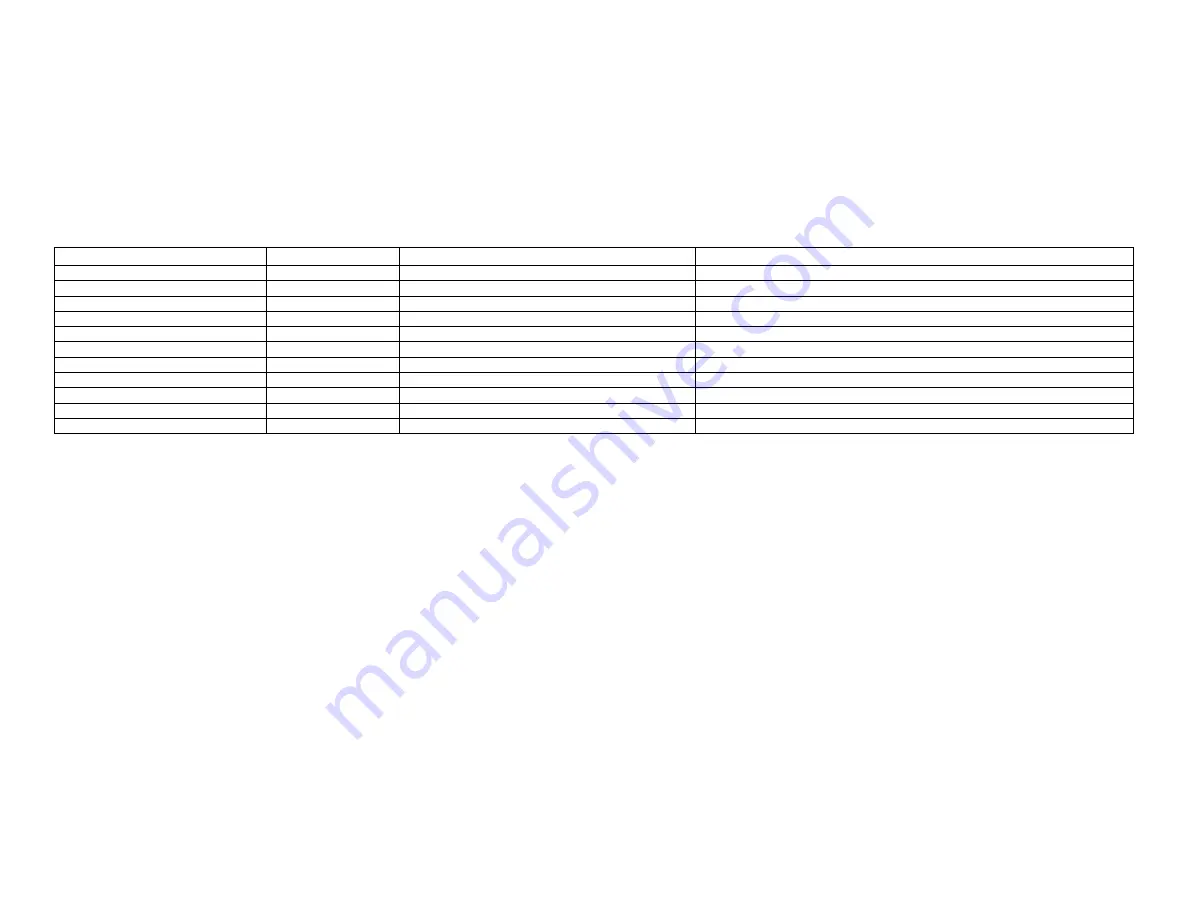
4 of 8
ELAN
C
ONFIGURATION
D
ETAILS
The following table provides settings used in the
ELAN
Configurator. Please refer to the
ELAN Configurator Reference Guide
for more details.
o
“<User Defined>”, etc.
Type in the desired name for the item.
o
“<Auto Detect >”, etc.
The system will auto detect this variable.
Devices
Variable Name
Setting
Comments
Media Tab
Two-Way Device > DVD Player
Name
<User Defined>
Device Type
SnapAV Luma 500 NVR xxCH
Select appropriate number of channels for your model
User Name
<User Defined>
Password
<User Defined>
IP Address
<User Defined>
Port
<User Defined>
One Way Interface
Interface Name
<User Defined>
Layout Template
SnapAV
Connect to Existing
<Select from List>
SnapAV Luma 500 NVR xxCH
Two-Way Device Described above








