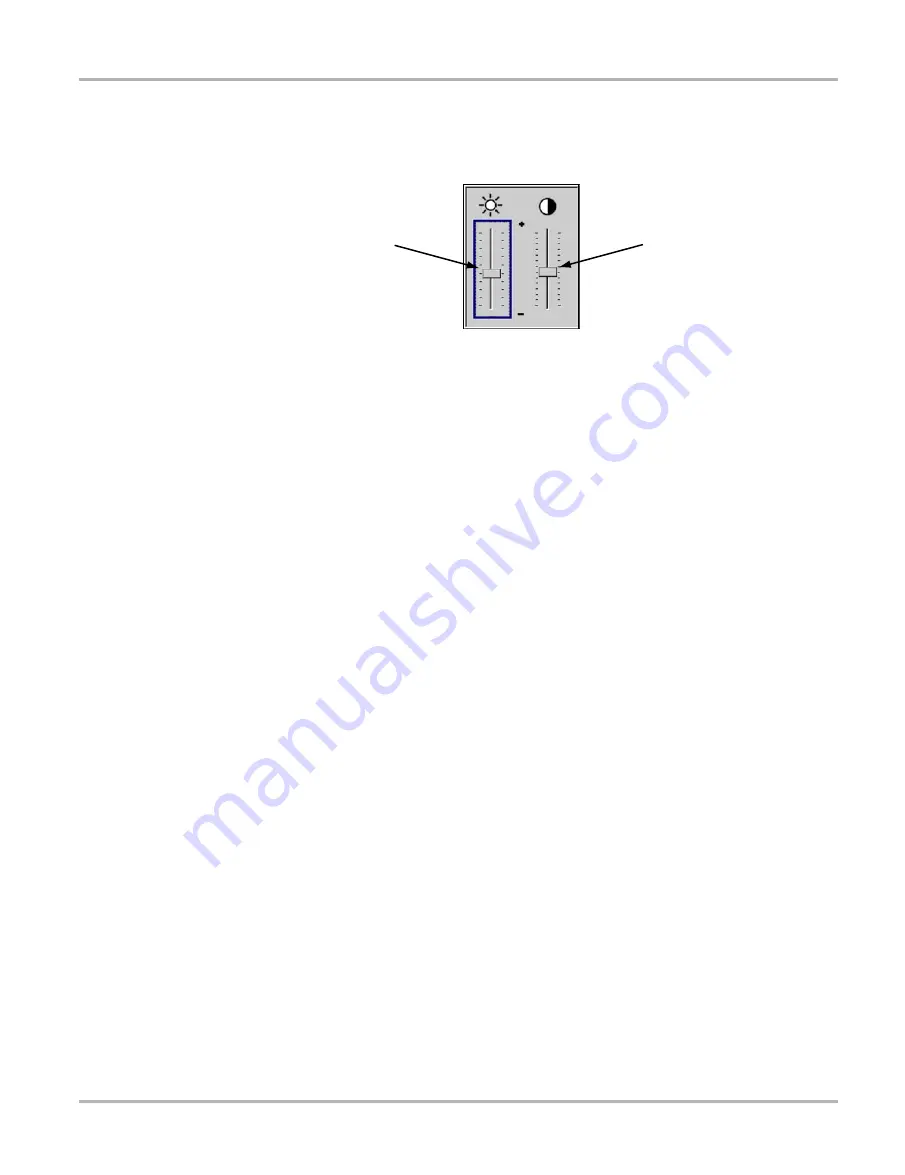
18
Getting Started
Adjusting Brightness and Contrast
3.10 Adjusting Brightness and Contrast
The
Brightness/Contrast
button(Figure 3-5) lets you to adjust the screen for optimum viewing.
Figure 3-5
Set Brightness/Contrast dialog box
1— Brightness slider control
2— Contrast slider control
z
To adjust screen brightness and contrast:
1.
Press the
Brightness/Contrast
button.
The Set Brightness/Contrast dialog box displays (Figure 3-5).
2.
Select a slider control using the right
c
or left
e
arrow.
3.
Press the up
b
or down
d
arrow to increase or decrease Brightness and Contrast.
4.
Press
N/X
to close the Set Brightness/Contrast dialog box when you are finished.
1
2
Содержание Solus
Страница 1: ...User Manual August 2009 EAZ0007E76F Rev A ...
Страница 87: ...80 Index ...






























