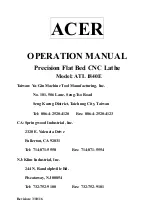Snap-on • 17
Figure 21 – Tool bit controls
9.
Turn the cross feed handwheel until the tool bits
are at mid-point of the rotor face.
10.
Turn the left hand tool bit control until the tool
bit contacts the rotor surface and makes a scratch cut.
After the cut is made, back the tool bits off and turn
the lathe OFF.
Figure 22 – First scratch cut
The scratch will usually appear as an incomplete cir-
cle. This is caused by runout or wobble due to rotor
condition, or by the way the rotor is mounted on the
arbor.
11.
Check rotor mounting by loosening the arbor
nut and turning the rotor 180° by hand on the arbor.
Make sure the inside adapter does not rotate along
with the rotor. Then retighten the arbor nut, turn the
cross feed handwheel back 1/2 turn, turn the lathe
ON, and repeat step 10 to make a second scratch cut.
Figure 23 – Rotate rotor 180°
Figure 24 – Second scratch cut
12.
If the scratch cuts are side-by-side, the runout
or wobble is caused by rotor condition. A dial indicator
may be used to compare rotor runout with manufac-
turer’s specifications.
Figure 25 – Using a dial indicator
13.
If the scratch cuts are opposite one another
(180°), the rotor may not be properly mounted on the
arbor. Remove the rotor and examine the arbor and all
adapters for nicks, burrs, chips, dirt, or rust. Inspect
the rotor hub for loose or damaged bearing cups.
Clean, repair, remount, or replace as necessary.
Brake Lathes
Inner depth-of-
cut collars
Tool bit controls
Hold knob with one hand
– turn collar
Each increment =
0.002” english,
0.05 mm metric
First scratch cut
Rotate rotor only 180°
Loosen arbor
nut, do not turn
inside adapter
Second
scratch cut
Scratch cuts
opposite each
other
Dial indicator