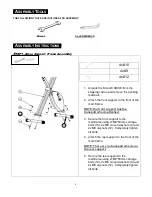15
“
C
OMPUTER
D
ISPLAY
”
Workout Data Ranges
Time
00:00 to 99:59 Min
Speed
0.0 to 999.9MPH
Distance
0.00 to 999.9Mi
Calories
0 to 9999 Cal
Pulse
40 to 240 BPM
“
C
OMPUTER
D
ISPLAY
O
PERATION
”
Selecting the Data on the Display
Press the selection button to display the preferred data reading. The selection
symbol will highlight the current data being displayed.
Scan
When scan is highlighted the computer will display each of the seven data
readings in sequence. Each data reading will be displayed for approximately 5
seconds before displaying the next data reading.
Auto On
To turn the bike on simply press the selection button or begin to pedal the bike.
Auto Shut Off
The computer will automatically shut off when the bike is left inactive for 4
minutes.
Pulse
To operate the pulse feature simply place your hands over the silver hand grips
on the handle bars. The heart rate will be displayed in approximately 10 seconds
or less
T
ROUBLE SHOOTING
”
Symptom
Solution
Computer does not
function
Make sure all computer connections are properly
connected.
Replace the batteries
Seat is not stable
Check that the seat pin is locked in place
Check that the seat knob is tightened completely
Seat will not adjust
Loosen the seat knob
Содержание SMB-XBIKE
Страница 16: ...16 EXPLODED DIAGRAM...
Страница 19: ...19 Customer Service Toll Free 855 663 5643...