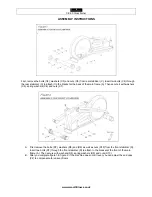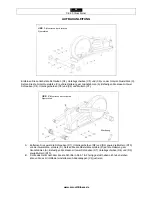17
CE2.0 Crosstrainer
www.smoothfitness.co.uk
Training in MANUAL mode
1. In the MANUAL mode, you may turn UP/DOWN button to select load level from 1 to 16, the preset level is
1.
2. After load level is selected, you may preset functions values for TIME, DISTANCE, CALORIES and
PULSE by turning the UP/DOWN button and press ENTER to confirm.
3. Pressing the START starts the training program.
Training in USER PROGRAM
After USER Program selected, you may set preferred program profile by turning UP, DOWN and ENTER
button for each flashing column. There are 20 segments to set up. If you want to discontinue the setting
process, you may hold the ENTER button for 2 seconds. The previous setting profile will be saved for
unfinished segment.
Содержание CE2.0
Страница 2: ...2 CE2 0 Crosstrainer INDEX INHALTSVERZEICHNIS 1 English P 3 2 Deutsch P 23...
Страница 5: ...5 CE2 0 Crosstrainer www smoothfitness co uk PARTS LIST...
Страница 8: ...8 CE2 0 Crosstrainer www smoothfitness co uk EXPLODED DIAGRAM...
Страница 16: ...16 CE2 0 Crosstrainer www smoothfitness co uk...
Страница 28: ...28 CE2 0 Crosstrainer www smoothfitness de EXPLOSIONSZEICHNUNG...
Страница 36: ...36 CE2 0 Crosstrainer www smoothfitness de Programm Modus Das Programm besteht aus 12 Profilen...