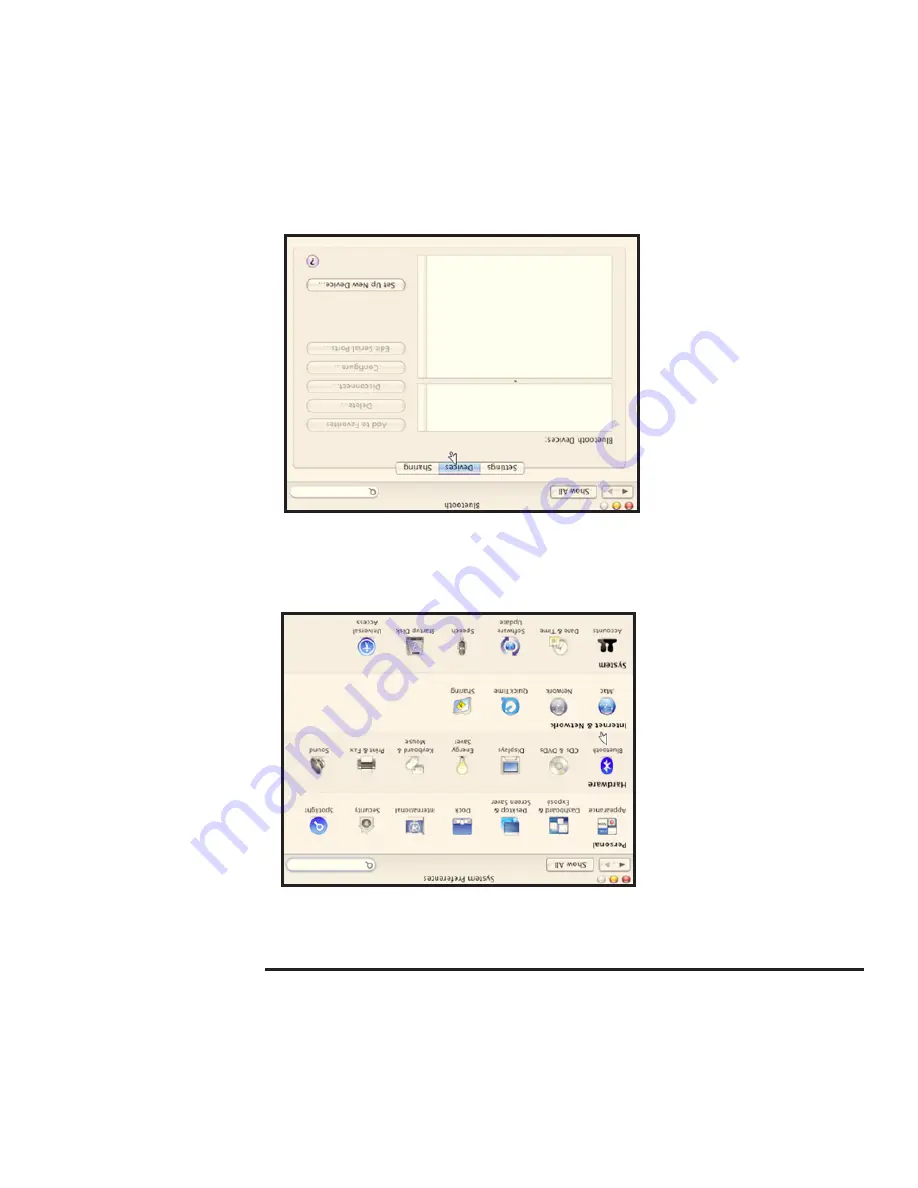
Logiciel Bluetooth
d’APPLE
Macintosh
1. Assurez-vous
que
le
module
radio
Bluetooth
de
l’ordinateur
est en marche. Ouvrez la page « Préférences système ».
2. Faites
un
double
clic
sur
le
symbole
Bluetooth
pour
ouvrir
l’interface
graphique Bluetooth MAC et sélectionnez « Dispositifs »
Page