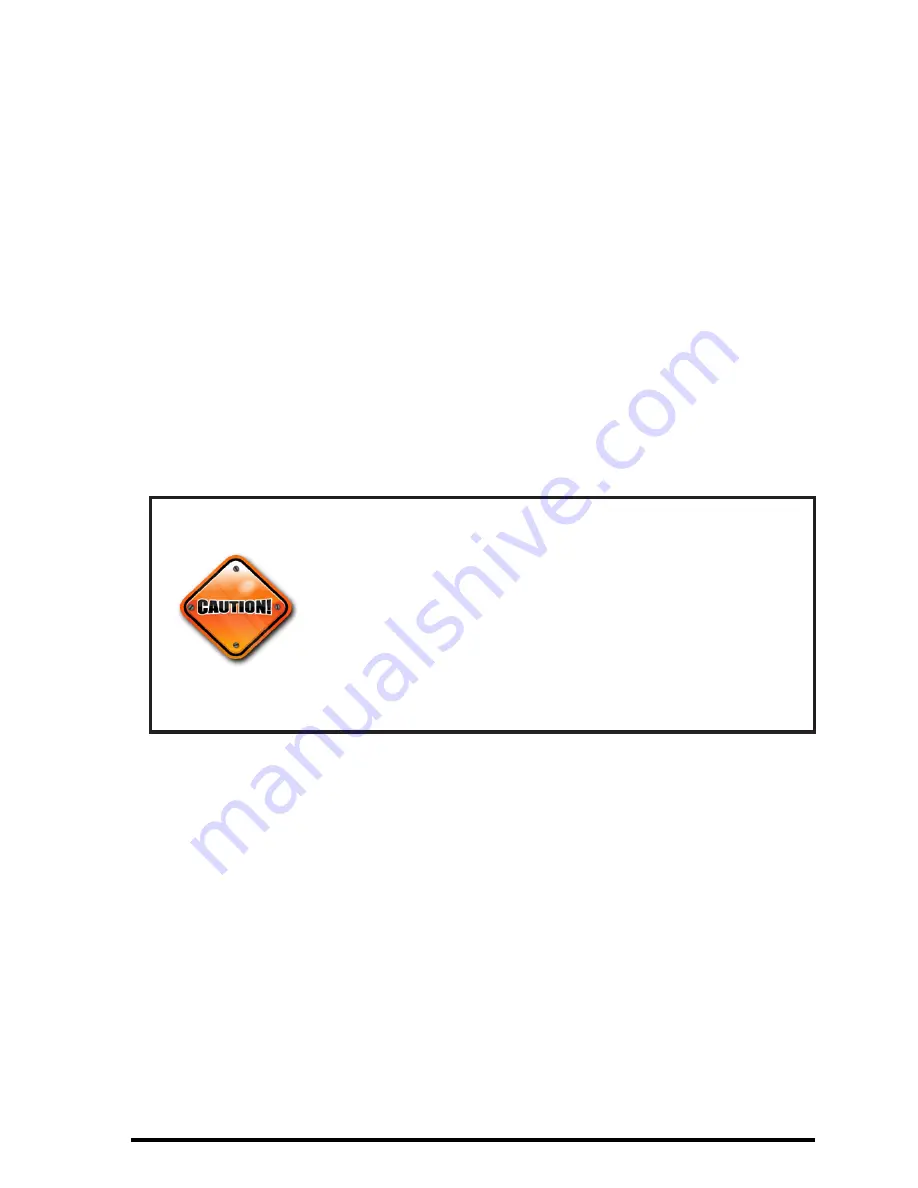
Page
normally between 3 and 5 hours depending on the
level of residual power in the batteries.
The mouse is operational during charging; you may
continue to use the mouse while charging via the
USB charging cable.
When the batteries are fully charged the LED turns
to solid red. Remove the charging cable from the
mouse and the computer. Repeat the above steps to
recharge the batteries when the LED flashes quickly
and the cursor movements are irregular indicating
low power.
Pairing the Mouse to the Receiver
Dongle
Your mouse is pre-paired with the receiver dongle at
our factory for your convenience, and it’s now ready
to work. First, turn on the mouse power by moving
•
•
•
Make sure the computer’s power manage-
ment is set to disable hibernation mode
while the product is being charged. (Go
to Control Panel, Power Options, select
“Hibernate” from the tabs and uncheck the
box marked “Enable Hibernation.)














