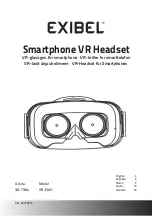Trouble Shooting
1. Cannot hear a dial tone
.
☞
Check the PC/TEL button. TEL Mode: PC/TEL indicator – ‘OFF’
☞
Please check the cable connection between Base Unit and Phone.
☞
Check that the power adapter is plugged in and has power
☞
Please check the compatibility switch. Adjust compatibility switch until you can
hear the dial tone.
2. Microphone volume (TX) is low / dead
.
☞
Make sure that the microphone (TX) mute function is turned off.
☞
Check the position of the boom arm and make sure that the microphone is
placed as close as possible to your mouth (approx. 2 fingers distance).
☞
Adjust the microphone (TX) volume on the side of base station.
3. Buzzing sound on the headset
☞
Telephone may not be fully immune to the radio transmission between your
headset and base. To overcome this problem, move the base unit to at least
12 inches(30 cm) away from the telephone.
4. Headset echoes
☞
Adjust the telephone’s volume. If necessary, adjust your microphone volume on
the headset to a lower setting.
5. EHS does not work with telephone
☞
Make sure the telephone is compatible with the wireless headset. Refer to the
EHS guide.
6. Headset was working, but it has stopped.
☞
Headset may need pairing to the base again. Refer to the ‘
Note 1
’ on
‘
Operating Instruction
’
☞
Headset battery may be dead. Return the headset to the cradle on the base unit
for charging.