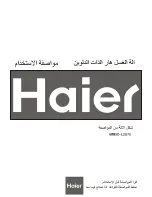User instructions
46
8
"3/1" OPTION BUTTON
Press this button to activate the option for use of 3/1 products.
9
"3/1" OPTION LIGHT
Illuminates to indicate that the function is activated.
10
WASH-ZONE BUTTON
Press this button to select the zone where you wish to concentrate the washing
action.
11
WASH-ZONE LIGHTS
If one of the lights is on, the wash-zone washing system has been selected.
12
PROGRAM DELAY BUTTON
Press this button to delay the start of the program by up to 9 hours.
13
INFORMATION DISPLAY
Содержание STO903
Страница 1: ...INSTRUCTION MANUAL GUIDE FOR USING THE DISHWASHER AND THE WASHING PROGRAMS...
Страница 37: ......