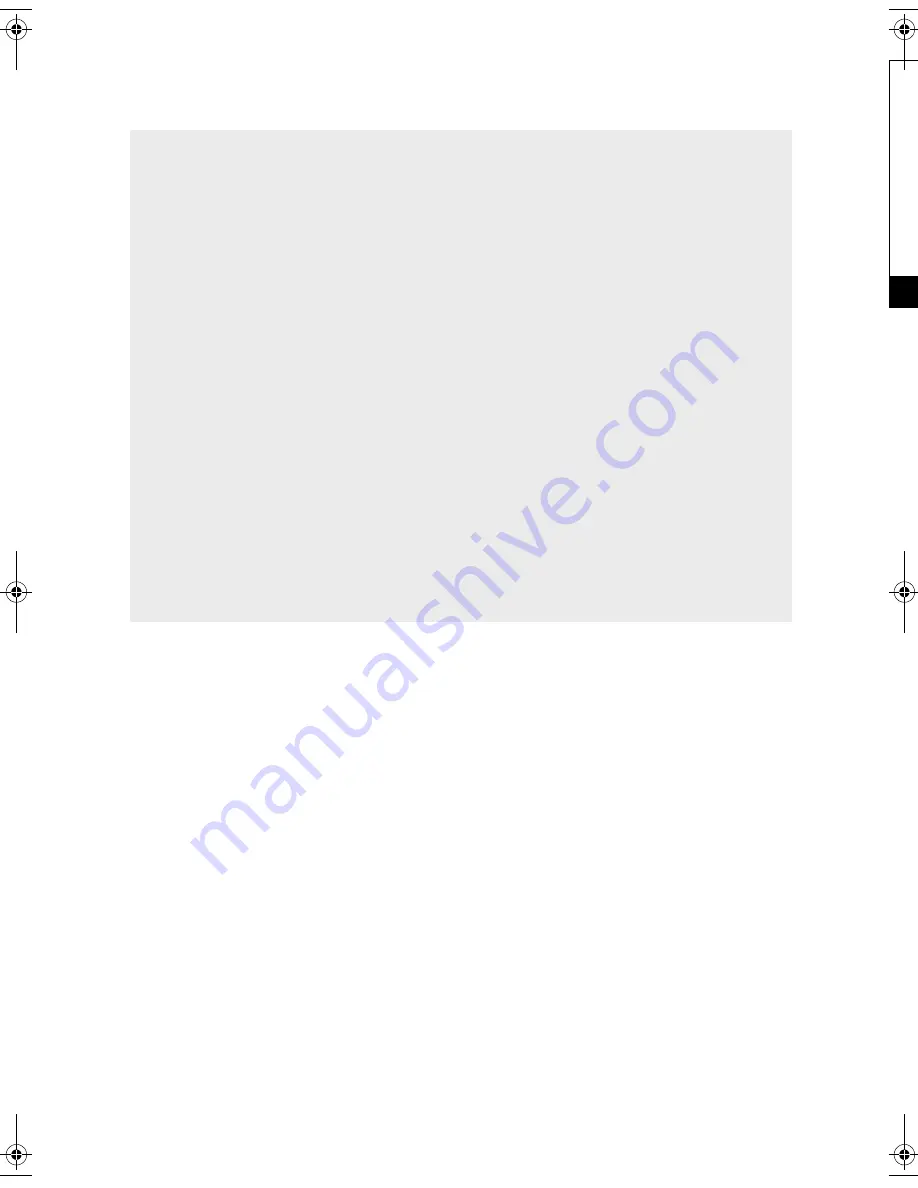
GB 8
“Favourites” button (depending on model)
You can record tailor-made programmes for each type of laundry.
The “Favourites” button allows you to start the tailor-made programmes directly.
To record a favourite programme:
1. Select the type of wash (cotton, synthetics, wool ….).
2. Set the desired temperature and spin speed.
3. Select the desired options.
4. Press the “Favourites” button for about 3 seconds until the statement “MEM” appears on the screen.
Your tailor-made programme is recorded.
To start a favourite programme:
1. Select the type of wash.
2. Press the “Favourites” button to display the settings of the programme you recorded earlier.
3. Press the “Start” button.
To modify a favourite programme:
1. Select the desired type of wash, temperature and spin speed.
2. Press the “Favourites” button for about 3 seconds as you did originally to record a first tailor-made
programme. The new selections you made will replace those of the old recorded programme.
You can re-programme your favourite programmes in this way as often as you like.
31210441GB.fm Page 8 Friday, June 17, 2005 11:01 AM
Black process 45.0° 100.0 LPI




















