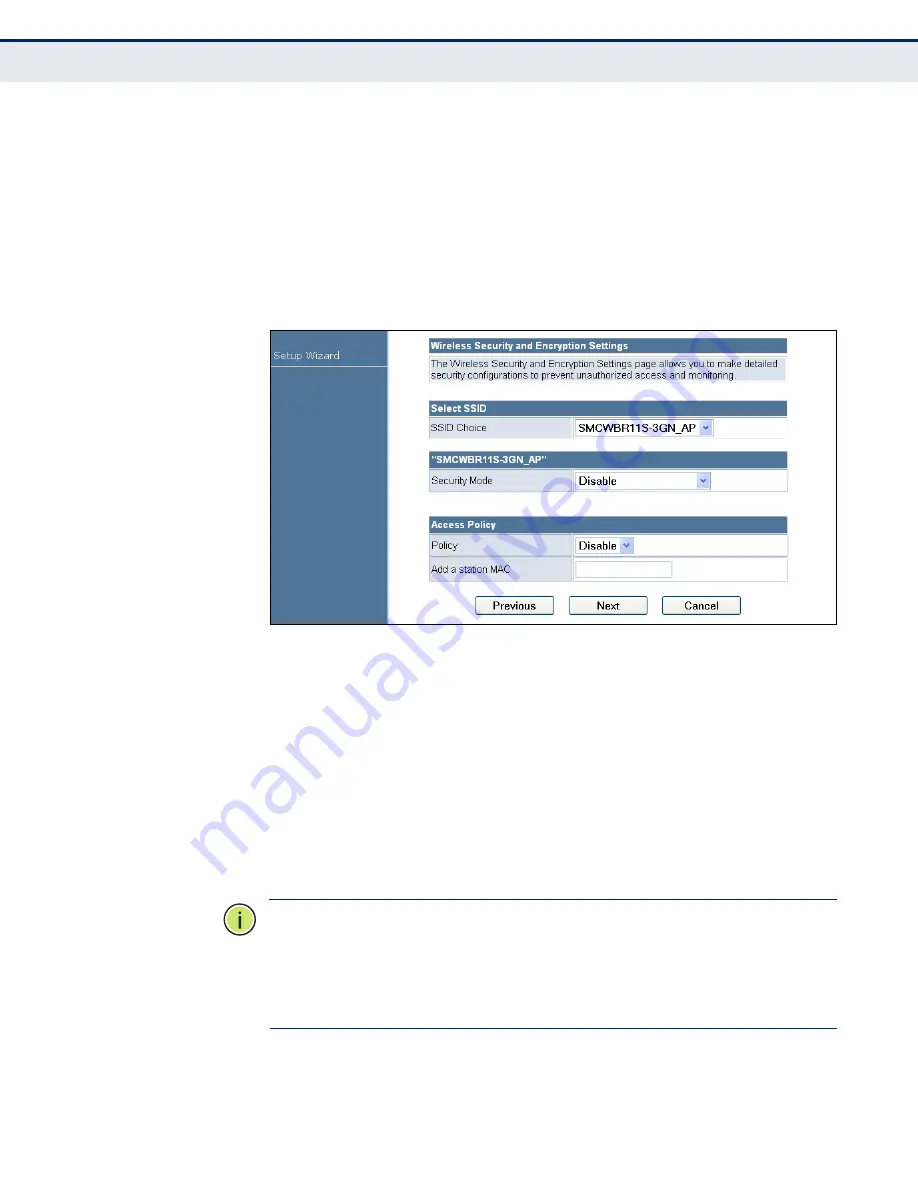
C
HAPTER
4
| Initial Configuration
Setup Wizard
– 47 –
◆
Password
— The password of the account registered with the 3G or
3.5G service provider.
◆
Budget Control
— Enables a monthly limit on time or total data. For
more information, see
“3G” on page 62
. (Default: Disabled)
S
TEP
4 - W
IRELESS
S
ECURITY
The Step 4 page of the Wizard configures the wireless network name and
security options.
Figure 22: Wizard Step 4 - Wireless Security
The following items are displayed on this page:
◆
SSID Choice
— The name of the wireless network service provided by
the Mini 3G Broadband Router. Clients that want to connect to the
network must set their SSID to the same as that of the Mini 3G
Broadband Router. (Default: “SMCWBR11S-3GN_AP”)
◆
Security Mode
— Specifies the security mode for the SSID. Select the
security method and then configure the required parameters. For more
information, see
“WLAN Security” on page 82
. (Options: Disabled,
Open, Shared, WEP-AUTO, WPA-PSK, WPA2-PSK, WPA-PSK_WPA2-PSK,
WPA, WPA2, WPA1_WPA2, 802.1X; Default: Disabled)
N
OTE
:
To keep your wireless network protected and secure, you should
implement the highest security possible. For small networks, it is
recommended to select WPA2-PSK using AES encryption as the most
secure option. However, if you have older wireless devices in the network
that do not support AES encryption, select TKIP as the encryption
algorithm.
◆
Access Policy
— The Mini 3G Broadband Router provides a MAC
address filtering facility. The access policy can be set to allow or reject
specific station MAC addresses. This feature can be used to connect
















































