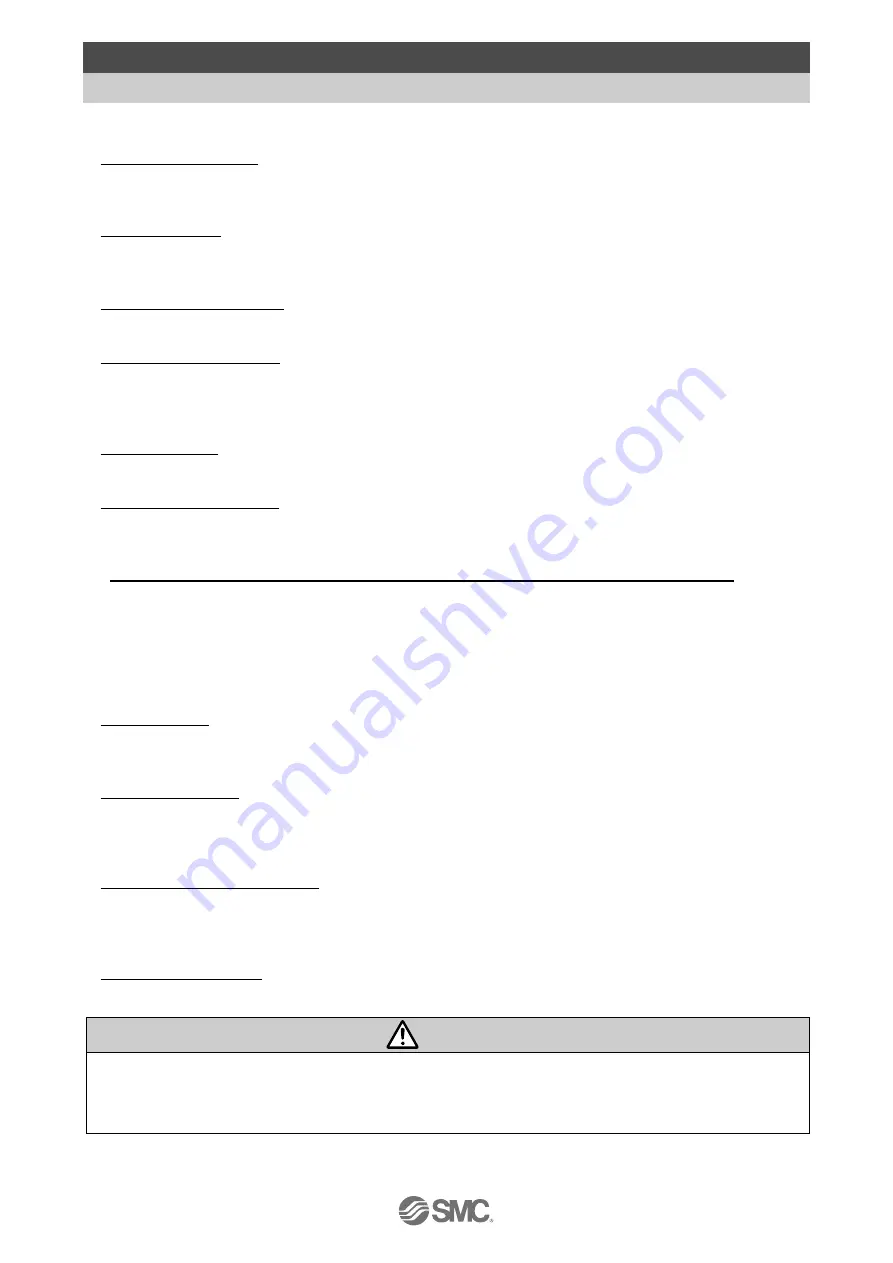
-7-
No. JXC
※
-OMY0008
2. Outlines of Product
2.1 Features
Features of the controller.
●
EtherCAT compatible
This device can be directly connected to a EtherCAT fieldbus network. It will then be possible to
establish communication with a EtherCAT Master (PLC).
●Actuator control
Positioning operation and operation at a specific speed and force for the actuator are possible by
controlling the Step motor (servo 24VDC).
●Specified force operation
Control the gripping force or the pushing force of the actuator.
●Separated power supply
Power supply input is separated into the motor power supply and control power supply. Even if the
power supply for the motor is turned OFF, the information from the encoder position is retained whilst
the control power supply is ON, and EtherCAT communication and serial communication is available.
●
Return to origin
Returning to origin is possible by a signal from EtherCAT.
●Alarm detection function
Abnormal conditions are automatically detected. Alarms are output via EtherCAT communication.
The alarm history can be stored in the controller memory.
●
Positioning / pushing operation is available with step data and numerical operation mode
It is possible to operate the actuator by using the saved step data and by numeric data operation
instruction by using EtherCAT communication.
In the step data operation mode, the operation is instructed by manipulating the memory which is
relevant to input/output port such as DRIVE signal and INP signal. The actuator operates in
accordance with the step data operating pattern of the specified step data.
In the numerical operation mode, the operation is executed by specifying the relevant numeric data.
●”AREA” signal
The controller has an “AREA” signal that turns ON if the actuator position is within the range
specified by "Area 1" and "Area 2" in the step data.
●Data input method
It is possible to perform status monitoring, reset alarms and set Step data via EtherCAT
communication, ACT controller software or teaching box. In addition the ACT controller software or
teaching box can be used for parameter setup and trial run.
●Easy
mode and Normal mode
There are two available modes for the controller setting software and the teaching box. In Easy mode,
you can start the operation by only setting the speed, position, etc. In Normal mode, further detailed
setup can be performed.
●
High performance type
The cycle time of the device is improved by increasing the maximum acceleration speed and maximum
speed.
Caution
Please keep this manual safe for future use. It will be necessary to refer to this manual along with the
operation manuals for other electric actuators, teaching box, and controller setting software at installation
and fault finding.
Keep this operation manual accessible for reference.
Содержание JXCEH
Страница 17: ...16 No JXC OMY0008 2 DIN rail mounting JXCEH8...









































