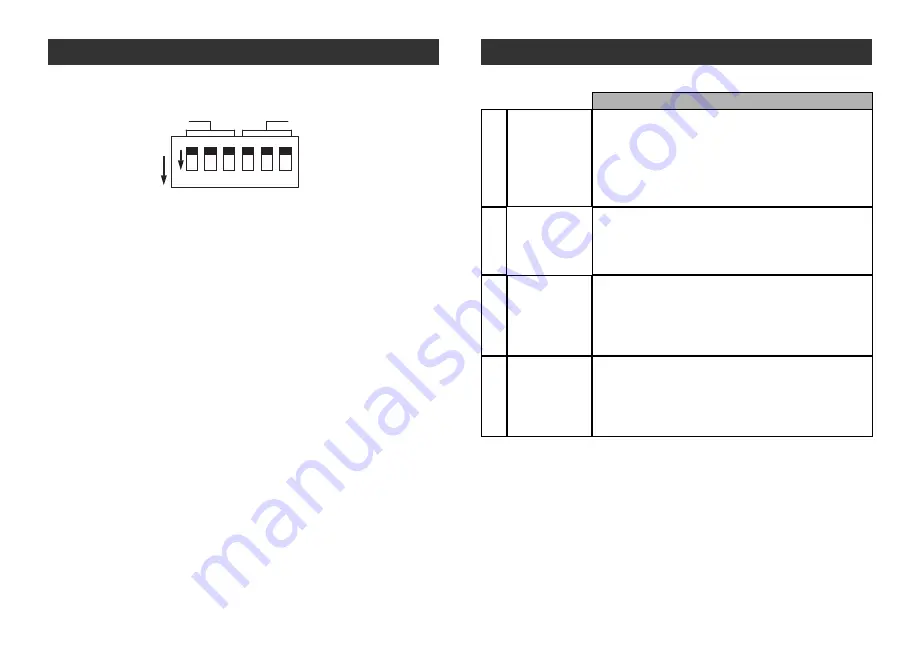
21
20
Input/Output setting (SW2)
Input/output setting is performed with SW2.
6
5
4
3
2
1
ON
SW2
OFF
ON
Number of input setting
Number of output setting
Troubleshooting
Display/ Switch Setting (continued)
Input setting (switch No.1 to 3),
Output setting (switch No.4 to 6)
The setting is as follows. All of the settings when shipped from
plant are turned OFF, 64 I/O points.
1
2
3
Remedy/ Disposal
•Check the power for output (24 VDC) is supplied.
•Check the branch cable is connected to SI unit.
•Check the LED for power supply (PWR) and the
LED for communication (COM) at SI unit are ON.
•Ensure output branch current does not exceed the
specification range.
•Program it after checking the wiring specification
of manifold block assembly.
•Check the power for input and controlling GW
(24 VDC) is supplied.
•Check the input unit indication LED is ON.
•Ensure input branch current does not exceed the
specification range.
•Check the connection of UNLIT COM port branch
to input unit.
•LED of unused COM port does not light up when
an input unit is connected. Check the port is set to
be "unused" by input point setting.
4
COM A-D is
not LIT
Signals
cannot be
received
even with a
sensor
SoiijejKdKTd.[TnU]TΩ.dbdKTd.[pKdK
I































