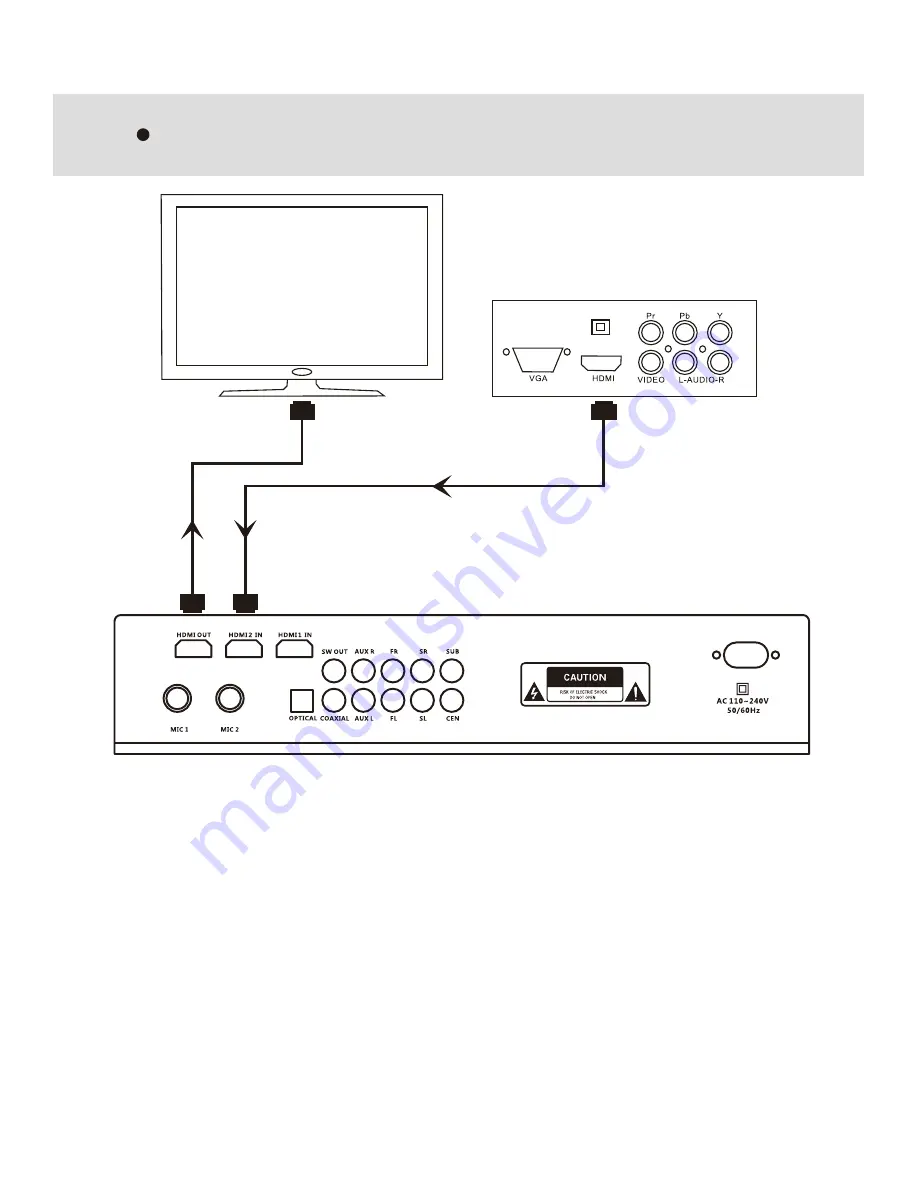
HDMI Operation
HDMI INPUT
HDMI OUTPUT
TV
HD
Player
14
1. Connect your device with HDMI cable as per above picture to external device or TV
2. Change "input" to "ARC”
3. Adjust the volume for each channel separately
Please note:
1) Connect a suitable ARC enabled HDMI cable to ARC enable HDMI port on your TV. Please
turn on/enable the ARC function on your TV
2) When connecting other HDMI devices to the soundbar input, please select relevant source
HDMI from TV (which is connected to the soundbar) and change soundbar input to relevant
HDMI source (HDMI 1/2)
3) Depending on your TV model & settings you may find all sound defaults to the soundbar and
you may or may not be able to use TV remote control for controlling the sound. Use soundbar
remote for controlling the sound, if all sound defaults to the soundbar and TV remote is not
usable for controlling sound.
Содержание SM2SB5.1TH150KINMA
Страница 2: ......
Страница 14: ...Wired Mic Operation 6 5mm Wired Microphone Wireless Microphone receiver MIC input jack 11 ...








































