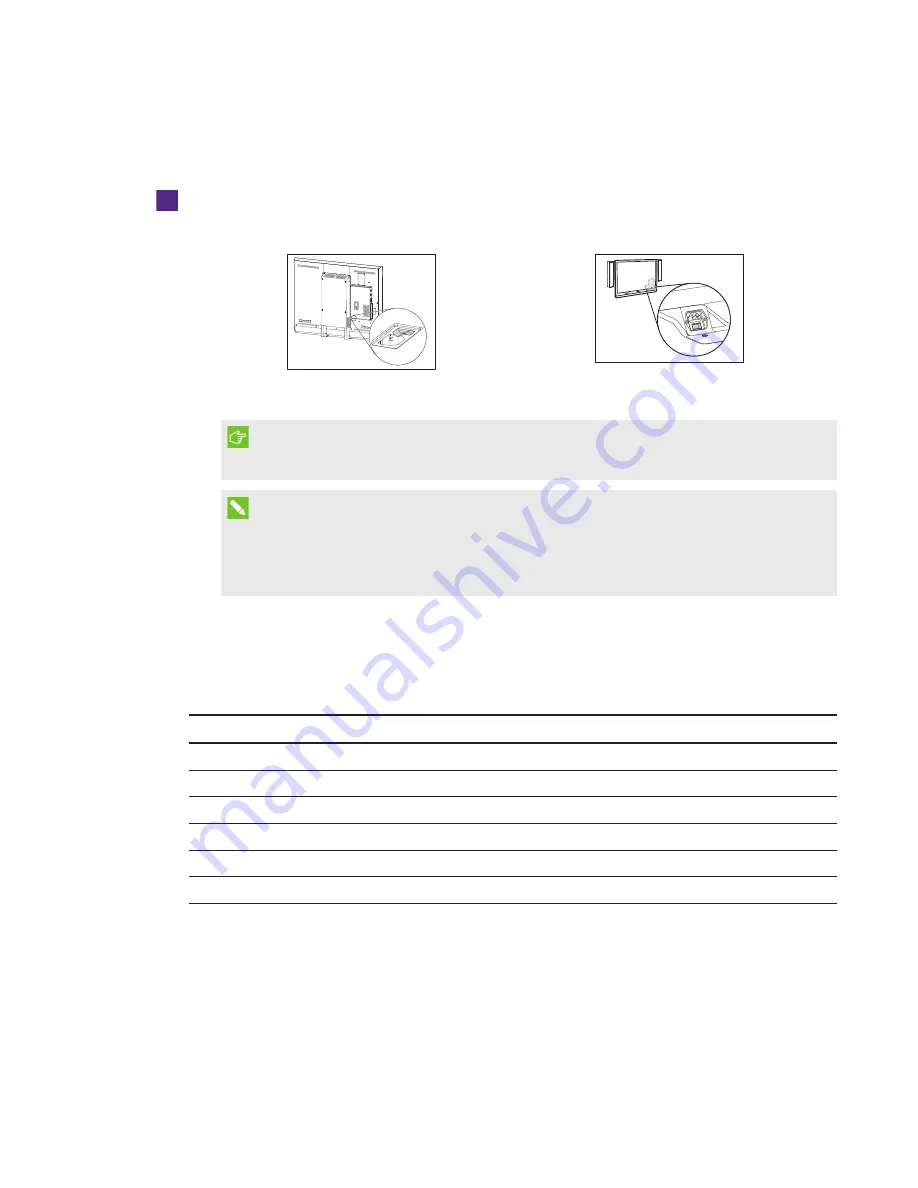
SETUP GUIDE
SMART ROOM SYSTEM WITH SKYPE FOR BUSINESS
6
1026558 Rev 03
Procedure 1: Turning on the room system
To turn on the room system
a. On the bottom of each interactive flat panel, flick the power switch to the On (I) position.
SBID8055i-G5 and SBID8065i-G5
SBID8084i-G4
IMPORTANT
For rooms with two interactive flat panels, turn on the right interactive flat panel first.
NOTE
Depending on how the room system appliance is installed, it begins the first-run installation
process when you first connect it to a power supply or when you first turn on the left
interactive flat panel. During this process, the room system appliance restarts several times.
b. Continue to
Procedure 2: Configuring the interactive flat panels
Procedure 2: Configuring the interactive flat panels
Complete the appropriate steps for each interactive flat panel in the room system:
Room size
Steps
SRS-LYNC-XS
To configure a SMART Board 8055i-G5 or 8065i-G5 interactive flat panel
SRS-LYNC-S-G5
To configure a SMART Board 8055i-G5 or 8065i-G5 interactive flat panel
SRS-LYNC-M
To configure a SMART Board 8084i-G4 interactive flat panel
SRS-LYNC-M-DUAL
To configure a SMART Board 8055i-G5 or 8065i-G5 interactive flat panel
SRS-LYNC-L-G5
To configure a SMART Board 8055i-G5 or 8065i-G5 interactive flat panel
SRS-LYNC-XL
Содержание SMART Room System SRS-LYNC-L-G5
Страница 23: ......
Страница 24: ...SMART TECHNOLOGIES smarttech com support smarttech com support entsupport 1026558 Rev 03 ...





















