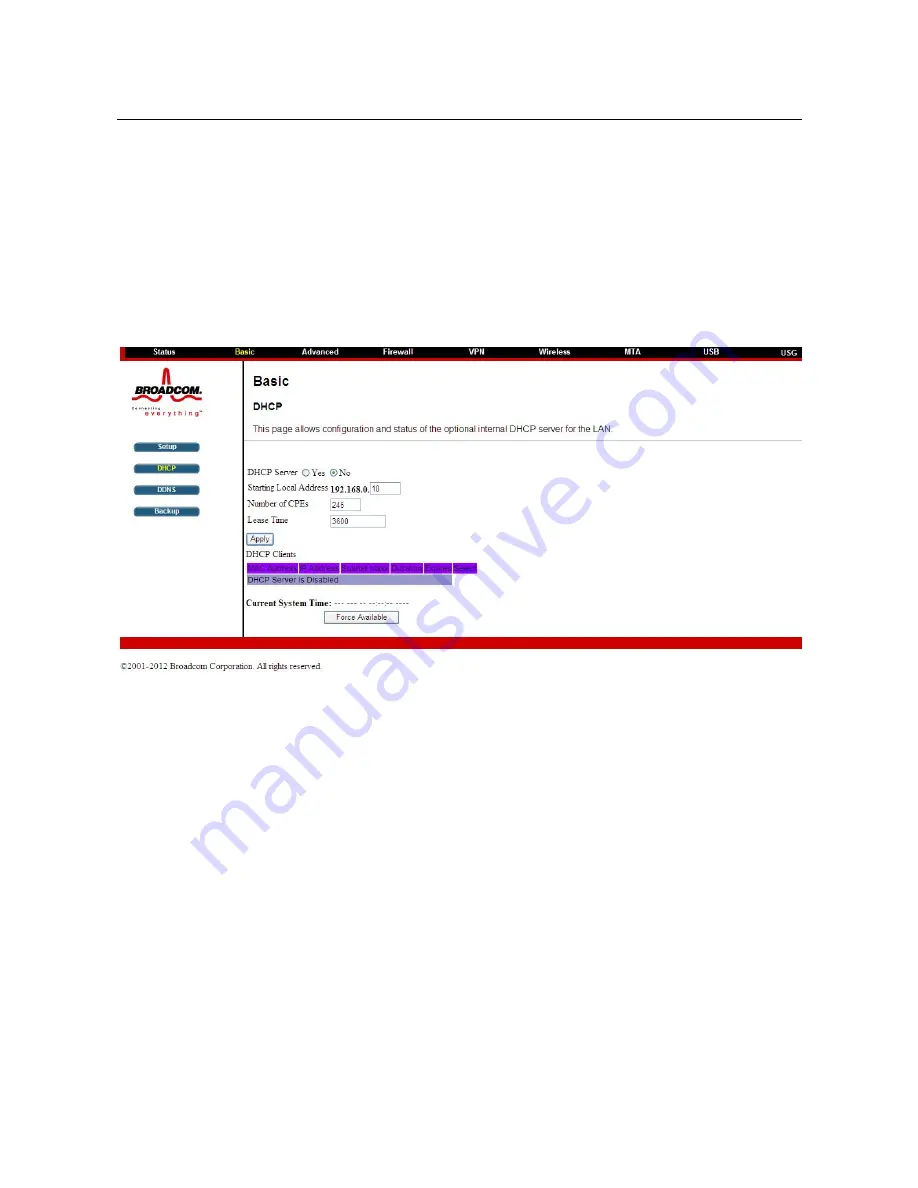
SR808ac Cable Modem User Manual
16
Figure 9 Reload page
Simply wait for the modem to reboot and click on the “Reload” link to re-enter the
web interface where you made your last change.
Most configuration items may be changed on the fly without a reboot.
5.2.2
DHCP
Choose
Basic > DHCP,
and the following page appears.
Figure 10 DHCP configuration
This page allows configuration and status of the optional internal DHCP server for the
LAN.
If you have your own DHCP server servicing the LAN side (or choose to “hardcode”
all of your PC’s IP addresses), you can disable the internal DHCP server by selecting
the No radio button. If you do this, make sure the IP address assigned to the CMRG
is on the same subnet as the external DHCP server (the subnet mask is always
255.255.255.0), or you won’t be able to access the CMRG from the LAN. The IP
address of the CMRG can be set from the Basic Setup page.
You can also set the starting IP address for IP leases available to the LAN, and
change the number of PCs supported on the LAN. In the case above, addresses
192.168.0.2 through 192.168.0.9 can be used as hard-coded IP addresses with no
fear of IP address conflict with the DHCP pool. Configured WINS server addresses
can also be passed to CPEs behind the CMRG via DHCP.
Содержание SR808ac
Страница 1: ...SR808ac Cable Modem User Manual VER 1 0 ...
Страница 4: ...SR808ac Cable Modem User Manual iii 6 Q A 57 ...






























