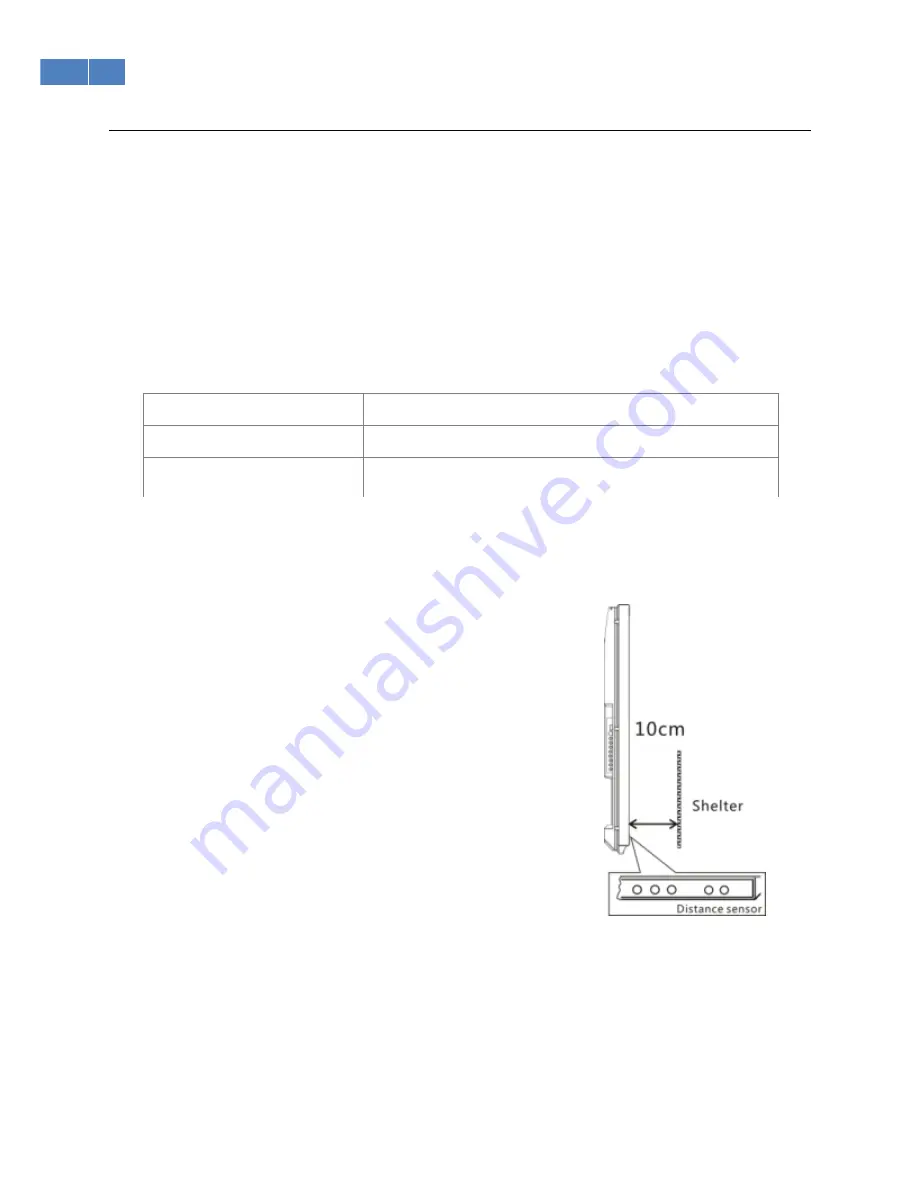
8
Instructions
Turning on the monitor
When the power cable is connected, the TV indicator on the front control panel is red. Press the POWER
button on the front control panel or the remote control, the TV indicator in red will flash for 5 seconds, then
the TV and built-in PC (optional) will be turned on. The monitor indicator will be blue and the built-in PC
indicator will be green.
To turn on the monitor alone, press POWER button to turn on the PC and monitor as above, then switch off
the PC via the operating system.
Turning off the monitor
The monitor and built-in PC (optional) can be turned off with one button as follows
:
Initial State
State after pressing POWER (single button solution)
PC is OFF, monitor is ON
Monitor will be turned off
Both PC and TV are On
PC will be turned off first, then the monitor.
If you need to turn both monitor and in-built PC OFF immediately, press POWER button for 3 seconds.
Turning off the backlight
Press SLEEP button on the front control panel to turn off the monitor backlight. The monitor indicator will
change from blue to red and the other parts of the monitor will still be working.
Press SLEEP button again to turn on the backlight.
Distance Sensing
There is a distance sensor built into the front control panel. The monitor will
turn off automatically if something is blocking the sensor within a 10 cm
distance for 8-10 seconds.
Содержание SMA serie
Страница 6: ...5 Control Panel PC power indicator lights up in models with built in PC...
Страница 7: ...6 Interface...
Страница 8: ...7 Remote Control...
Страница 13: ...12 Installing the Wall Mount...




















