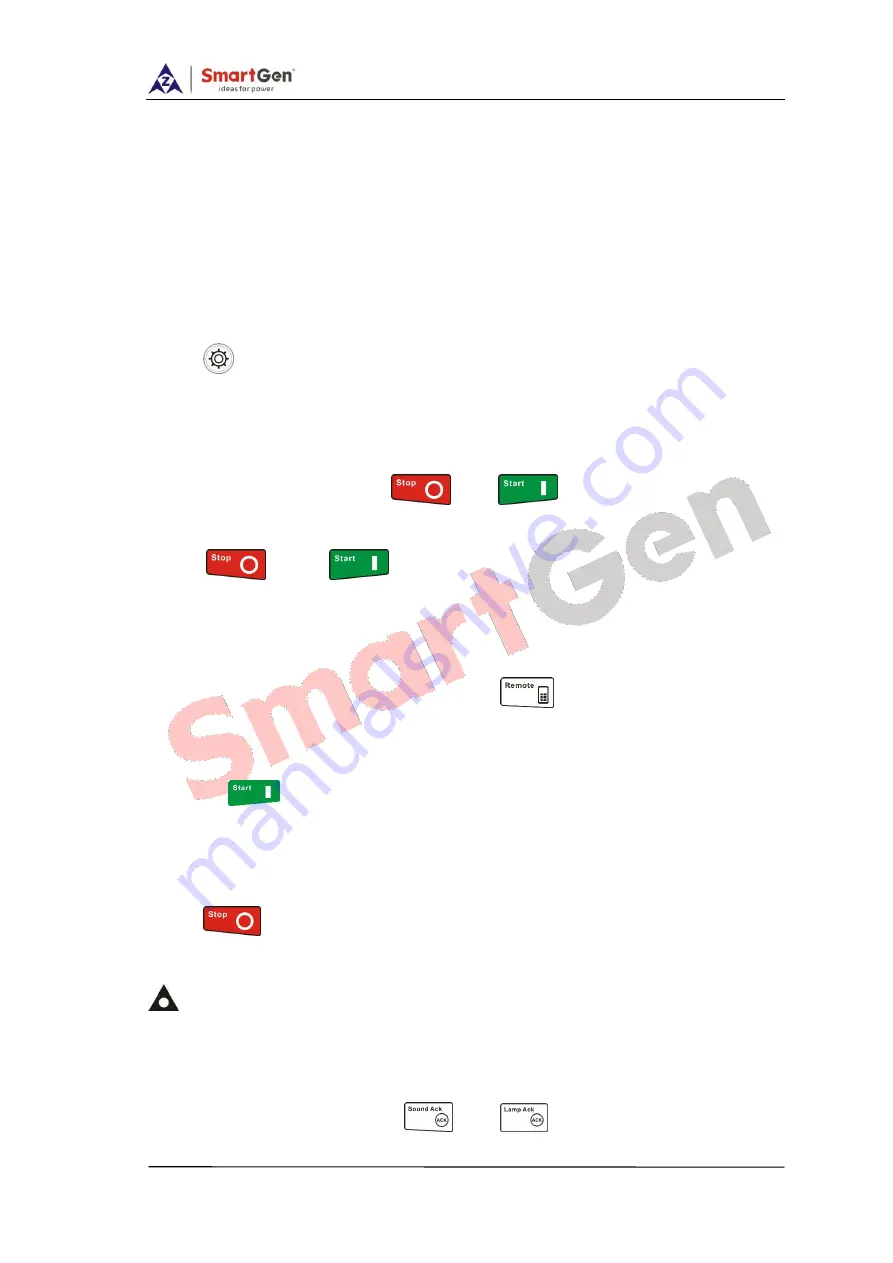
HRM3300 REMOTE CONTROL MODULE USER MANUAL
HRM3300 Remote Control Module 2015-03-25 Version1.1 Page 9 of 9
total fuel consumption etc (Different engine with different parameters).
2. Alarm page:
It displays all kinds of warning alarms and shutdown alarms which detected
by controller.
3. Other parameters page
HMC9000 main controller
’s date and time, inputs/outputs status.
4. OPERATION
Press
and input the password to enter into parameter configuration menu.
Configurable parameters include displayed language, operation mode and
password.
The module has two operation modes:
1. Monitor mode, in which
and
buttons have no effect.
2. Control mode, in which the engine can be stopped and started by press
and
pushbuttons; this mode activates only if
HMC9000 is in remote mode.
4.1 REMOTE START/STOP PROCEDURE
Remote mode is selected by pressing the
button; a LED besides the
button will illuminate to confirm the operation;
1
)
Remote start
Press
button to start the gen-set, then preheat delay, safety on delay,
start idle delay and warming up delay will be displayed on the screen in turn
(according to the engine settings);
2
)
Remote stop
Press
button, then the screen will display cooling down delay, stop idle
delay, ETS delay and fail to stop delay in turn (according to the engine settings);
Note: If an alarm condition occurs during starting or stopping procedure,
alarm information will be synchronously displayed on HRM3300 LCD.
4.2 ACKNOWLEDGE OPERATION
In case of alarm pressing
and
buttons will mute the panel












