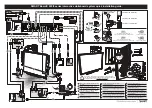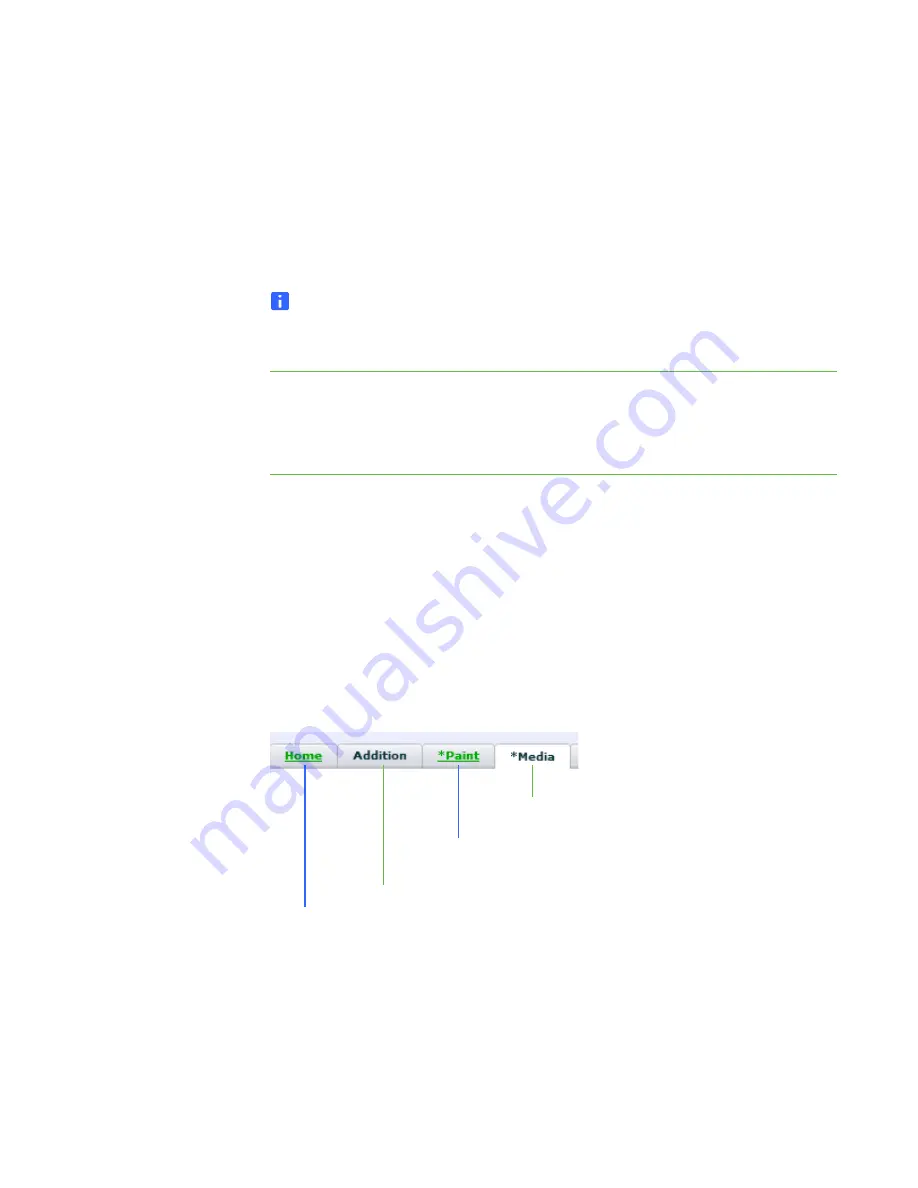
30 |
CHAPTER 3
– WORKING WITH THE SMART TABLE TOOLKIT
Downloading Activity Packs and
Applications
Using the
Online Activities
tab of the SMART Table Toolkit, you can download
activity packs (.tableContent) and applications (.tableApplication) for the
SMART Table.
NOTE
You must use the SMART Table Toolkit to save the activity packs and
appplications before you can sync them to the SMART Table.
To download
activity packs
and applications
1. Click
Online Activities
.
2. Search for and download .tableContent and .tableApplication files to the USB
storage device bracelet.
Saving Activity Packs
Before you can apply your customizations to your SMART Table, you must save them
in a .tableContent file on the USB storage device bracelet.
The toolkit indicates the status of each tab in the .tableContent file:
•
If the tab’s label is preceded by an asterisk (*), the tab contains unsaved changes.
•
If the tab’s label is black, the tab isn’t included in the file.
•
If the tab’s label is green and underlined, the tab is included in the file.
The following image shows four examples:
This tab is included in the file.
This tab isn’t included in the file.
This tab is included in the file but
contains unsaved changes.
This tab isn’t included in the file and
contains unsaved changes.
Содержание Table 230i
Страница 1: ...PLEASE THINK BEFORE YOU PRINT SMART Table 230i User s Guide...
Страница 10: ...4 CHAPTER 1 OVERVIEW...
Страница 40: ...34 CHAPTER 3 WORKING WITH THE SMART TABLE TOOLKIT...
Страница 54: ...48 APPENDIX A USING THE REMOTE CONTROL...
Страница 62: ...56 INDEX...
Страница 63: ......
Страница 64: ...Contact SMART Technologies Toll Free 1 866 518 6791 U S Canada or 1 403 228 5940...